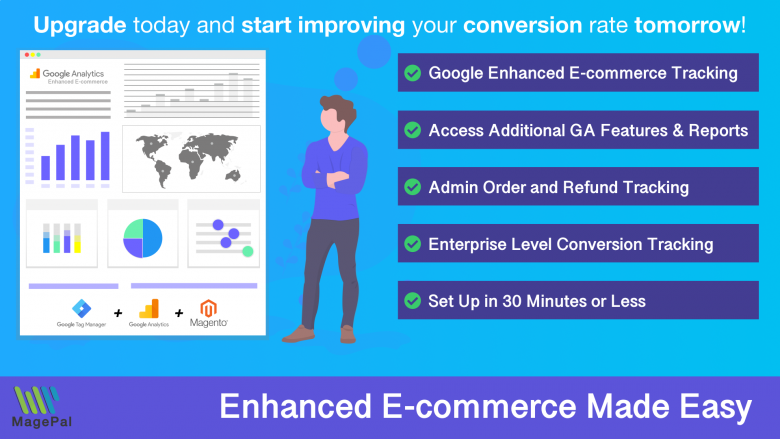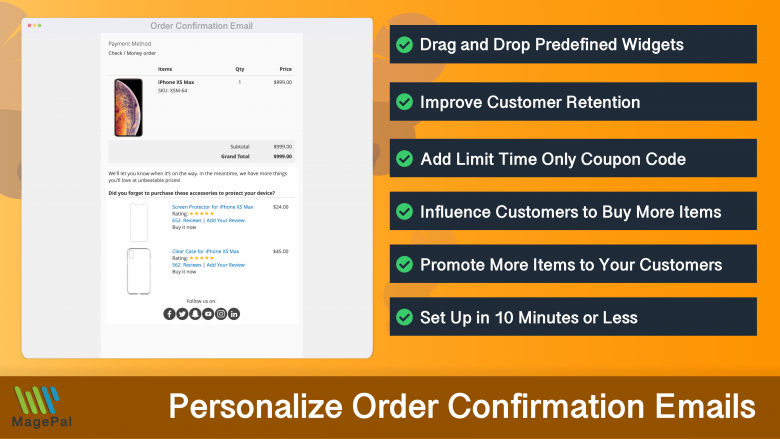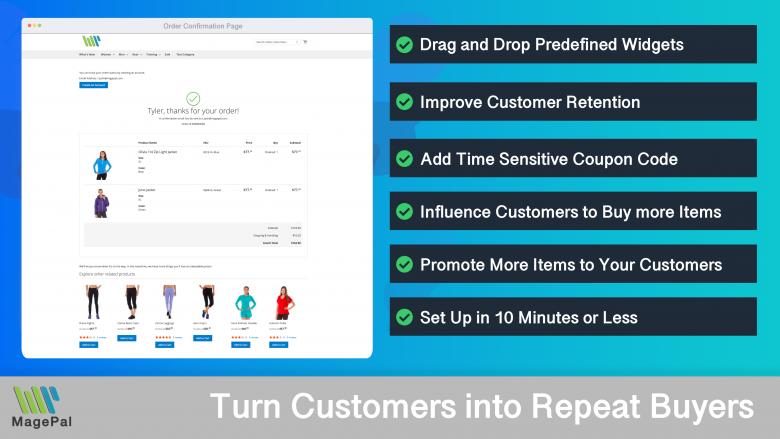Google Tag Manager for Magento 2
Create, launch, and iterate on new marketing campaigns without waiting on your development team.
Say goodbye to tedious coding and hello to seamless Google Tag Manager implementation. Upgrade your analytics game and build better solutions, faster with our Magento and Adobe Commerce extension!
Everything works as needed and support is very helpful!
Used their extensions on Magento and they work out of the box. Moreover support is always on point. Spoke with Renon many times and he excelled in finding solutions for us. Great company and great work so far.
These guys and gals just write great code. There is no other way to explain it. They do good work, are responsive, and professional. My only complaint is they don't have more extensions available.
I've been using MagePal extensions for Magento 1 and 2 for years. They always work great and the support at MagePal is top notch. I highly recommend them.
Renon was of great help. I appreciate his patience and explanation of what the issue was with my site. I'm excited to use the Custom Shipping Rates extension.
When we moved over to Magento 2, we needed help with both Google Tag Manager and getting better data into Google Analytics. MagePal offered two solutions that worked really well together... but even more important, their customer service was patient and helpful to get it set up and working properly.
We were very happy with the extension we purchased and I was *VERY* pleasantly surprised by the fast support we received in getting a couple of things working. They were super responsive!
They have an amazing list of free modules “must have”, and with strong code and well maintained. Absolutely one of the magento 2 software house more reliable. Customer service is quick in response and very professional. Thank you for your work!
I purchased several extensions from their website and and got some from their git account, helpful stuff. The offer a niche extensions that I couldn't' find easily somewhere else. The chat help is responsive and get my questions answered.
They are professional knowledgeable, and fast. If you are looking for support team, they are the best.
good support, respond very quickly.
A perfect Magento Extension which does exactly what it should do. And its for free !!!
MagePal were not able to help me today with my specific requirement. But the time and consideration I was shown by Renon was above and beyond the call of duty considering they did not have an out of the box solution, the very best effort was made to accomodate me. I will surely be back in the future, thank you.
I’m giving it 5 stars because I not only get an extension that works, but has strong and speedy customer service and support. This is important as I’m running different things and can’t expect the extension to deprecate or malfunction. I’ve used more 3 extensions, namely GTM, data layer and smtp extensions and I have no complains.
Excellent company 100% recommended, in extensions for Adobe Commerce
Say goodbye to complicated Magento template editing and hello to our Google Tag Manager extension!
Our suite of Google Tag Manager extensions is the perfect solution for Magento retailers of all sizes, from small businesses to Enterprise customers. With our extensions, you can easily integrate even the most challenging GTM projects into your Adobe Commerce store within days, saving you weeks or even months of development time.
Our extensions come with an extensive data layer attributes set, which makes adding your favorite tracking codes from platforms like Facebook, Snapchat, Bing, or Pinterest quick and simple. All the data you need is at your fingertips, so you can optimize your campaigns and get the most out of your marketing efforts.
Our extensions are designed to work seamlessly with Magento and Adobe Commerce, so you can be sure that your tracking and analytics are accurate and reliable. With our extensions, you can focus on growing your business, not on integrating GTM. Try our extensions today and see the difference they can make for your online store.
Buy with confidence
Install our extensions with confidence knowing that they will just work! But if you run into an issue... no problem, we normally solved all issues in 15 minutes or less.
Did you know?- Our extensions have been downloaded over 1.6 million times, with thousands of happy customers worldwide.
- We are Core Magento 2 contributors.
- We are amongst the top 10 Magento contributor on StackOverflow.
- We provide bug fixes to almost all extension companies
- We help develop some of the top multi-million to billion-dollar brands using Magento
- and best of all we just love creating great Magento products.
Each line of our code is carefully written and tested so that you will spend less time on issues and more time doing what you do best!
Setup in 30 minutes or less
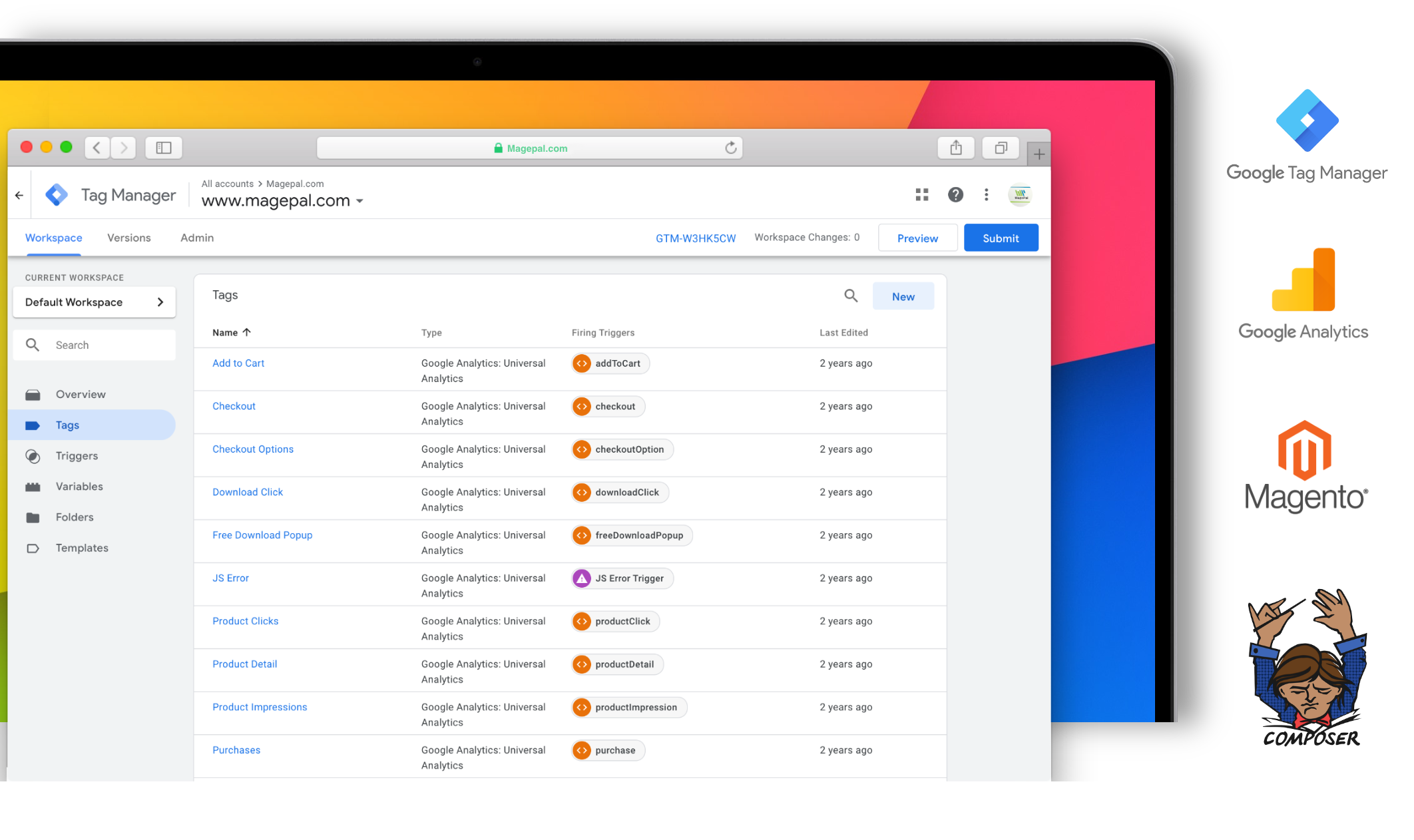
Adding third-party JavaScript code snippets to your Magento store can be a very time-consuming and difficult task, especially if you don't have the necessary data in your Google Tag Manager data layer. Our Datalayer extension provides easy-to-follow instructions to integrate all major third-party tracking codes.
Manage all your third-party integration in one place.
Google Tag Manager makes running your digital marketing campaigns much easier when calibrating with multiple departments and Ad agencies by making available the right set of tools so that everyone can get their job done quickly without relying on developers.
Without having the all data you need at your fingertips your integration will become difficult, time-consuming, and messy since each developer will only focus on the current task at hand instead of focusing on writing reusable components for future integration. Our extension provides a vast array of over 60 pre-configure data layer elements to make integrating your Magento store with any other third-party service a breeze using Google Tag Manager. Extracting, customizing, and adding your own custom data from your Magento store to Google Tag Manager is as easy as 10 lines of code using our easy-to-customize APIs.
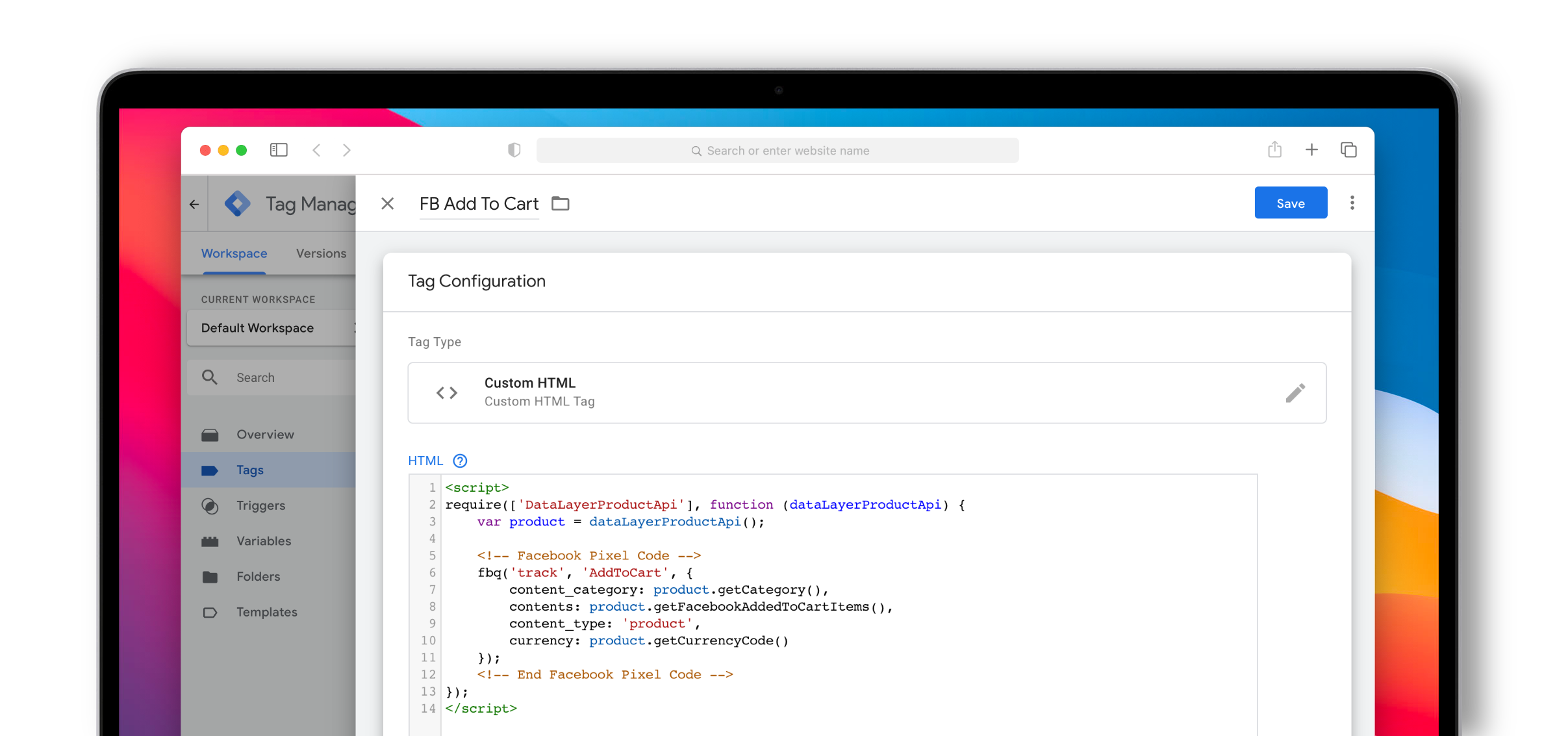
Tag Management Integration Made Easy
Adding Google Tag Manager codes snippet to the header section of your Magento store may seem like the ideal and most efficient way to add GTM to your site. But this will not be sufficient and limit your ability to take full advantage of GTM when integrating third-parties tracking codes that require data from your Magento stores, such as product name, price, items added to cart, order items, total, shipping amount, or any other data. Our extension provides hundreds of data elements and events to accomplish any integration and provides the building block to make your next integration a success.
Enhanced E-commerce made easy
Want to track more? Upgrade to our new Enhanced E-commerce for Google Tag Manager to take full advantage of Google Analytics most powerful e-commerce features. Gain valuable insight and increase your conversion rate by leveraging Google Enhanced E-commerce to better understand your user actions and behaviors.
Break the code barrier
Build better digital analytics solutions, faster without any Magento coding. Whether you are building a simple or an enterprise-level solution, our extension comes pre-built with many events and data layer values to accelerate your GTM setup and eliminate the pain out of tagging
- cmsIndexIndexPage
- catalogCategoryViewPage
- productListSwatchClicked
- productListSwatchSelected
- catalogProductViewPage
- productDetailSwatchClicked
- productDetailSwatchSelected
- checkoutCartIndexPage
- checkoutIndexIndexPage
- checkoutOnepageSuccessPage
- compareProductAdded
- compareProductRemoved
- wishlistProductAdded
- wishlistProductRemoved
- customerLoginAfter
- newsletterSubscriberAdded
- newsletterUnsubscribed
- For more events see our Enhanced E-commerce extension
Easy to customize...
Want to track more or create custom dimensions? Our extension is not just another Google Tag Manager module that adds GTM javascript code to the head section of your site! All our extensions are developed with developer customization in mind. With just a few lines of code, you can quickly add or change virtually any data layer element.
Frequently Asked Questions.
What is Google Tag Manager (GTM)?
Google Tag Manager (GTM) is a user-friendly, powerful, and essential integration for every Magento store. It simplifies the process of adding, editing, and managing third-party JavaScript tags and other snippets of code on your Magento site. With GTM, you can quickly and easily add Facebook tags, AdWords Conversion Tracking, Re-marketing, Bing UET, SnapChat, DoubleClick code, Google Analytics, and many more in a breeze without the need for a developer to make changes to your Magento code providing the data is available to Google Tag Manager.
What is the difference between Google Analytics and Enhanced E-commerce?
As e-commerce, technology, and advertising evolve over the last two decades, marketers also needed better ways to track their e-commerce store performance to better improve the conversion rate. Traditional Google Analytics was designed to track page views and how people interact with your site. Enhanced E-commerce was designed to track users' interaction with your products by offering the ability to track Add to Cart, Remove from Cart, Product Impression, and much more.
What is the difference between Google Analytics 4 (GA4) and Enhanced E-commerce?
With the introduction of GA4, Google has included all the equivalent Enhanced e-commerce features directly in GA4.
What is the difference between Universal Analytics and Google Analytics 4 (GA4)?
Google rolled out Google Analytics 4 (GA4), the next generation and latest iteration of the Google Analytics platform. GA4 replaces Universal Analytics (UA) as the default for digital analytics measurement in GA. The biggest difference between Universal Analytics and GA4 is their measuring model. Universal Analytics uses a measurement model based on sessions and page views, while Google Analytics 4 uses a measurement model based on events and parameters.
How to implement Enhanced E-commerce with Magento?
To implement Enhanced E-commerce you will need to upgrade to the Enhanced E-commerce extension for Google Tag Manager.
Do I need a developer or agency to implement Enhanced E-commerce?
No, with our enhanced e-commerce extension, all you need is to install the extension and have basic knowledge of how to configure tags in Google Tag Manager.
Do I need to make changes to my Magento theme?
No, our extension does not conflict with custom Magento themes or require editing of HTML files.
How much time will it take to implement this extension?
Setting up and integrating our extension should take around 10 - 30 minutes with basic knowledge of how to configure tags in Google Tag Manager.
Is this extension compatible with Hyvä theme?
Yes, our extension is compatible with Hyvä theme.