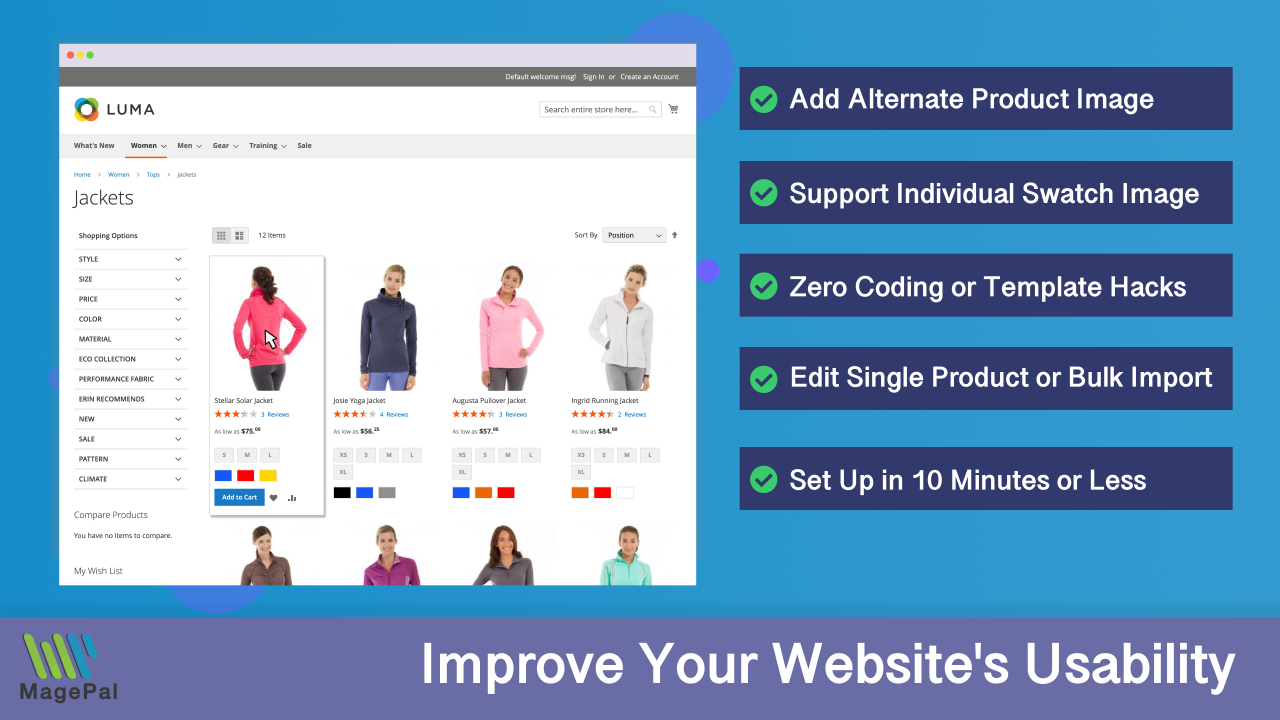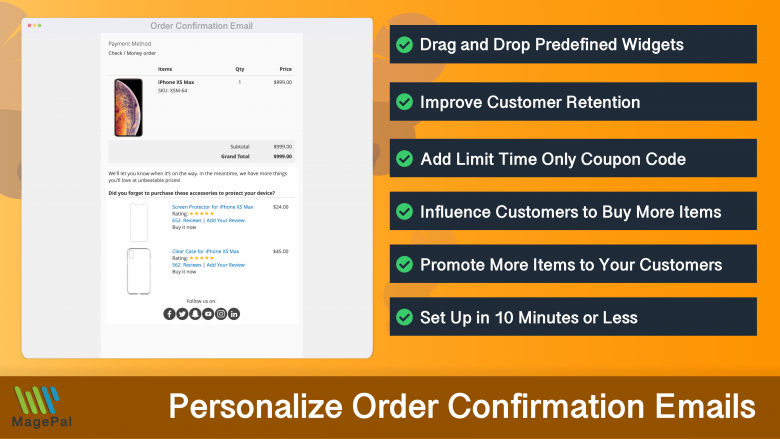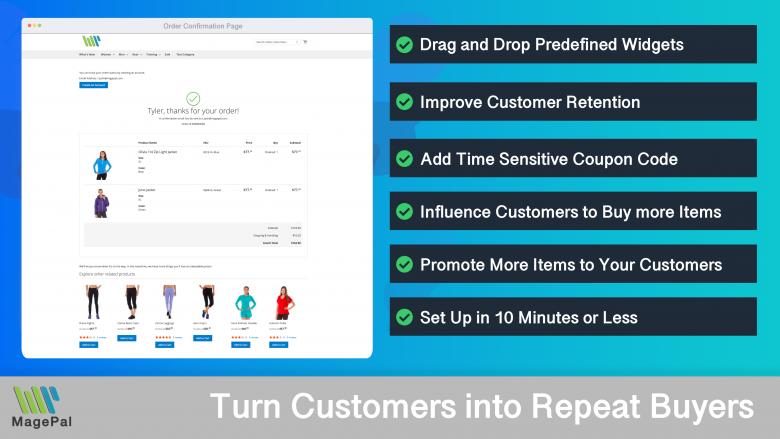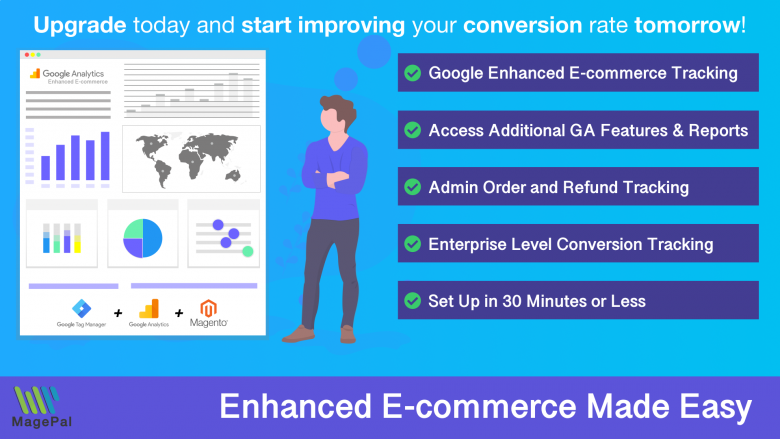Catalog Hover Image for Magento
Get a closer look at your products with just a hover of a mouse
Boost customer engagement by allowing them to easily view alternative product images with our product image hover feature
Everything works as needed and support is very helpful!
Providing instant solution regarding our query. It is very helpful.
fantastic customer support.
Great support, I can recommend it!
Top notch support team. Very knowledgeable
They have an amazing list of free modules “must have”, and with strong code and well maintained. Absolutely one of the magento 2 software house more reliable. Customer service is quick in response and very professional. Thank you for your work!
The extension does excatly what I needed and received support from the very helpful Renon. Highly recommend for your Magento store
We are a specialized european E-Commerce Agency for scalable, high performance e-commerce solutions for B2B and B2C merchants and highly recommend this Plugin: Magepal is the best solution for our customers to transfer all needed data into Google Analytics. The support is outstanding, even when a "out of the box" method is used in Magento. The assistance in finding a solution together with our Dev. Team was incredibly good!
When we moved over to Magento 2, we needed help with both Google Tag Manager and getting better data into Google Analytics. MagePal offered two solutions that worked really well together... but even more important, their customer service was patient and helpful to get it set up and working properly.
I've been using MagePal extensions for Magento 1 and 2 for years. They always work great and the support at MagePal is top notch. I highly recommend them.
Very good website chat support with indept knowledge, not just a sales funnel.
We use their Google Tag Manager enhanced ecommerce extesion & enhanced data layer - seems to be the most efficient way of hooking Magento up to analytics, adwords and other tracking requirements. Excellent support
Great support and extensions so far!
Magepal were very responsive and helped resolve an issue we had with GTM and GA4 reporting - even when the issue was not actually related to their Magento GA4 extension. Would recommend their service.
They are professional knowledgeable, and fast. If you are looking for support team, they are the best.
Switch product image on hover, simple and easy...
Implementing catalog hover alternate images in your Magento store can enhance the user experience by providing a quick and easy way for customers to view different images of a product without leaving the category or product page. This can also increase engagement and conversions by allowing customers to see a product from multiple angles and making it easier for them to make a purchase decision. Additionally, it can also improve the overall aesthetics of your store, making it more visually appealing to customers.
Allowing your customers to quickly view alternative images of your products is crucial to the success of your Magento store. Improve your product click-through rate and user experience overall by allowing your customers to see a different view of your items. Our Catalog Hover Image extension provides an easy way to assign an alternative image to each product in your catalog and quickly switch to the alternative image when a user moves their mouse over a product image and back to the main image on mouse out.
Setting up is easy and extends core Magento built-in functionality so nothing new to learn. All that a store administrator needs to do is upload o click on an existing image for a product and mark it as its "Mouseover" image which is automatically created by our extension.
Our Catalog Hover Image extension doesn't use phtml files or require any edits to theme templates, therefore it is compatible with almost any custom theme.
Buy with confidence
Install our extensions with confidence knowing that they will just work! But if you run into an issue... no problem, we normally solved all issues in 15 minutes or less.
Did you know?- Our extensions have been downloaded over 1.6 million times, with thousands of happy customers worldwide.
- We are Core Magento 2 contributors.
- We are amongst the top 10 Magento contributor on StackOverflow.
- We provide bug fixes to almost all extension companies
- We help develop some of the top multi-million to billion-dollar brands using Magento
- and best of all we just love creating great Magento products.
Each line of our code is carefully written and tested so that you will spend less time on issues and more time doing what you do best!
Setup in 30 minutes or less
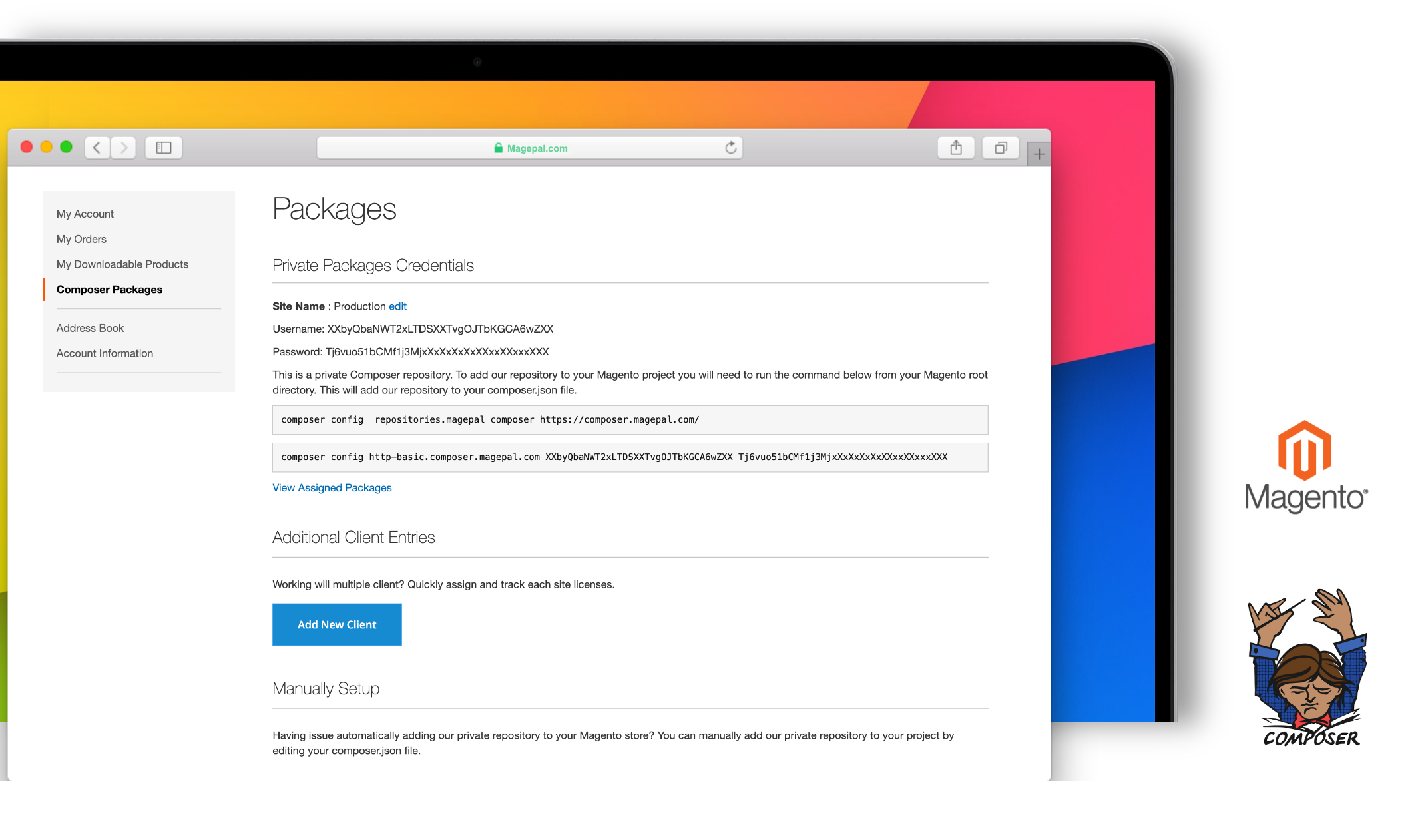
Our extension allows you to showcase multiple images for each product. Quickly view back/views or different variations by simply moving your mouse over the image. For example, if your store sells t-shirts, you could display a default silhouette image, and once your customer moves their mouse over the picture it displays a lifestyle shot.
Easy to install, setup and manage from admin
- Enable/disable from the admin backend
- View alternate product image on just a mouse hover
- Configure & manage alternate image completely from the admin panel
- New mouseover admin gallery attribute to specify which image to show
- No loading of double images, No decrease in site load time and space speed
- Next to zero-conflict with themes and no HTML files to edit