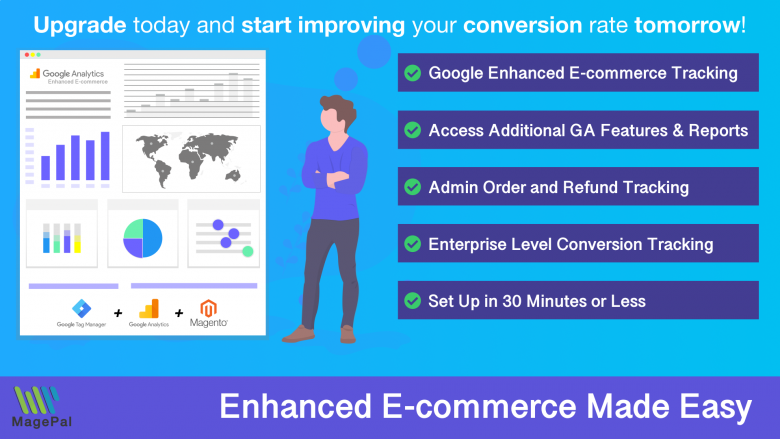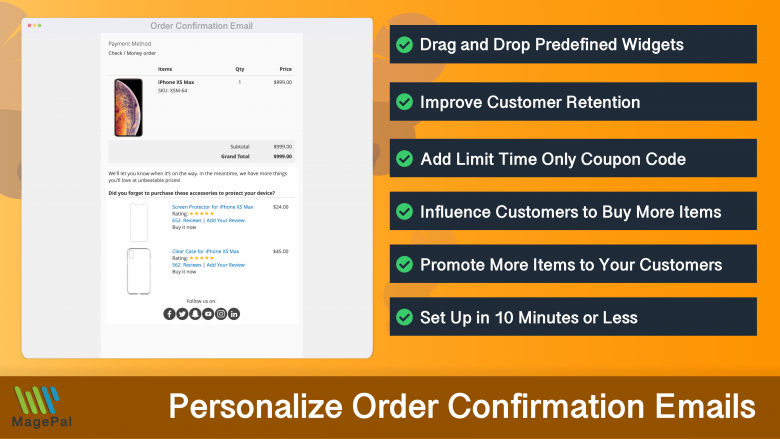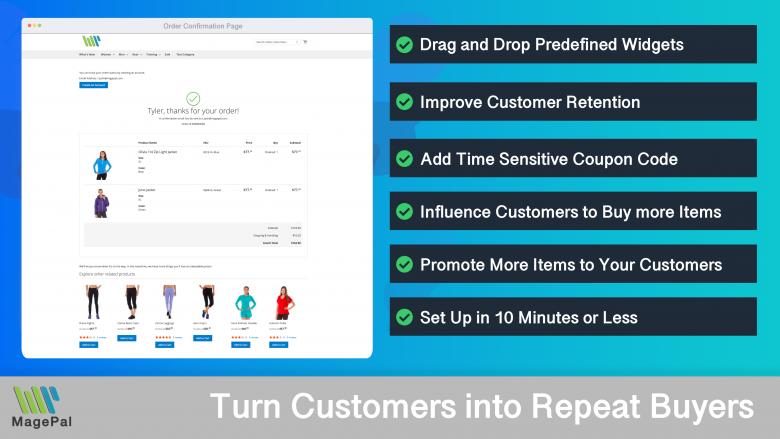Google Tag Manager + GA4 for Magento 1 / OpenMage LTS
Create, launch, and iterate on new marketing campaigns without waiting on your development team.
Say goodbye to tedious coding and hello to seamless Google Tag Manager implementation. Upgrade your analytics game and build better solutions, faster with our Magento and Adobe Commerce extension!
Installed GTM on a commercial site today, had a few hickups but the support was great. Can reccommend.
MagePal SMTP is a must have extension for your store. We connect our outlook account. Works great!
Contacted Renon to get Information on his code.The response was quick and got explanation for what i was looking for.Thank you for your work
Incredible support regardless of time zone you are working in.
Great experience with this company. They reply fast and are very helpful. They also listen to feedback in terms of how their products can be improved.
Everything works as needed and support is very helpful!
Quick and thorough answers
We were very happy with the extension we purchased and I was *VERY* pleasantly surprised by the fast support we received in getting a couple of things working. They were super responsive!
Renon was of great help. I appreciate his patience and explanation of what the issue was with my site. I'm excited to use the Custom Shipping Rates extension.
Great products and reliable and fast Customerservice&Support, thank you!
Very knowledge and they always respond to our inquiries immediately. One of the best developers we have dealt with. Highly recommend working with them.
extensions works great and excellent support.
Fantastic work and an excellent plugin. These guys are the best!
Helpful and Supportive team
Great service, they explain what we need.
Say goodbye to complicated Magento / OpenMage LTS template editing and hello to our Google Tag Manager extension!
Our suite of Google Tag Manager extensions is the perfect solution for Magento / OpenMage LTS retailers of all sizes, from small businesses to Enterprise customers. With our extensions, you can easily integrate even the most challenging GTM projects into your Adobe Commerce store within days, saving you weeks or even months of development time.
Our extensions come with an extensive data layer attributes set, which makes adding your favorite tracking codes from platforms like Facebook, Snapchat, Bing, or Pinterest quick and simple. All the data you need is at your fingertips, so you can optimize your campaigns and get the most out of your marketing efforts.
Our extensions are designed to work seamlessly with Magento and OpenMage LTS, so you can be sure that your tracking and analytics are accurate and reliable. With our extensions, you can focus on growing your business, not on integrating GTM. Try our extensions today and see the difference they can make for your online store.
Buy with confidence
Install our extensions with confidence knowing that they will just work! But if you run into an issue... no problem, we normally solved all issues in 15 minutes or less.
Did you know?- Our extensions have been downloaded over 1.6 million times, with thousands of happy customers worldwide.
- We are Core Magento 2 contributors.
- We are amongst the top 10 Magento contributor on StackOverflow.
- We provide bug fixes to almost all extension companies
- We help develop some of the top multi-million to billion-dollar brands using Magento
- and best of all we just love creating great Magento products.
Each line of our code is carefully written and tested so that you will spend less time on issues and more time doing what you do best!
Setup in 30 minutes or less
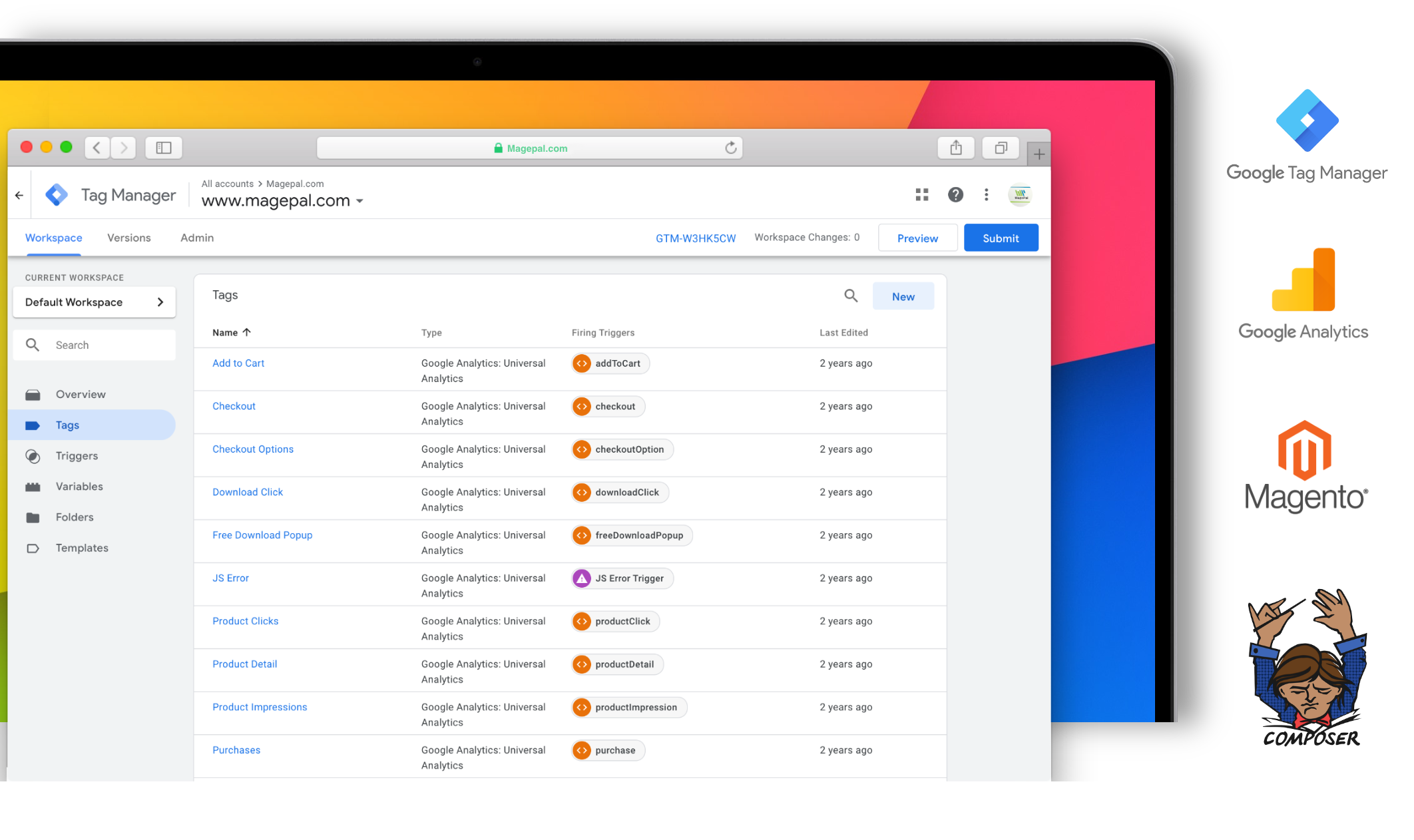
Adding third-party JavaScript code snippets to your Magento / OpenMage LTS store can be a very time-consuming and difficult task, especially if you don't have the necessary data in your Google Tag Manager data layer. Our Datalayer extension provides easy-to-follow instructions to integrate all major third-party tracking codes.
Frequently Asked Questions.
What is Google Tag Manager (GTM)?
Google Tag Manager (GTM) is a user-friendly, powerful, and essential integration for every Magento / OpenMage LTS store. It simplifies the process of adding, editing and managing third-party JavaScript tags and other snippets of code on your Magento / OpenMage LTS site. With GTM, you can quickly and easily add Facebook tags, AdWords Conversion Tracking, Re-marketing, Bing UET, SnapChat, DoubleClick code, Google Analytics, and many more in a breeze without the need for a developer to make changes to your Magento / OpenMage LTS code providing the data is available to Google Tag Manager.
What is the difference between Google Analytics 4 (GA4) and Enhanced E-commerce?
With the introduction of GA4, Google has included all the equivalent Enhanced e-commerce features directly in GA4.
What is the difference between Universal Analytics and Google Analytics 4 (GA4)?
Google rolled out Google Analytics 4 (GA4), the next generation and the latest iteration of the Google Analytics platform. GA4 replaces Universal Analytics (UA) as the default for digital analytics measurement in GA. The biggest difference between Universal Analytics and GA4 is their measuring model. Universal Analytics uses a measurement model based on sessions and page views, while Google Analytics 4 uses a measurement model based on events and parameters.
How to implement Analytics and Google Analytics 4 (GA4) with Magento / M1 / OpenMage LTS?
To implement Ga4 you will need to install our Google Tag Manager + GA4 for Magento 1 / OpenMage LTS.
Do I need a developer or agency to implement Ga4?
No, with our Ga4, all you need is to install the extension and have basic knowledge of how to configure tags in Google Tag Manager.
Do I need to make changes to my Magento / OpenMage LTS theme?
No, our extension does not conflict with custom Magento / OpenMage LTS themes or require editing of HTML files.
How much time will it take to implement this extension?
Setting up and integrating our extension should take around 10 - 30 minutes with basic knowledge of how to configure tags in Google Tag Manager.