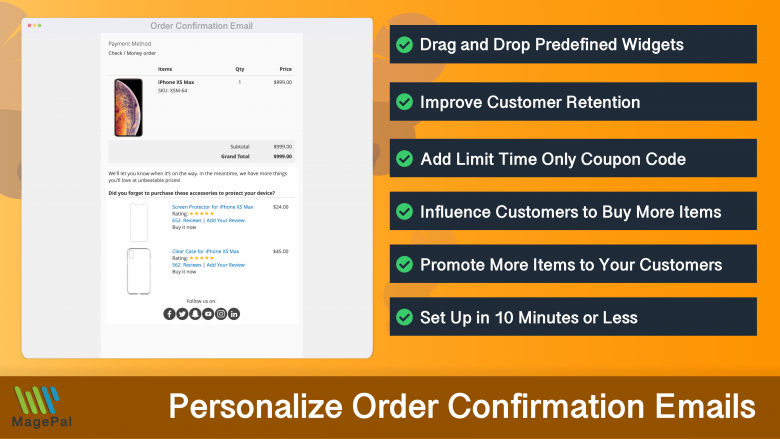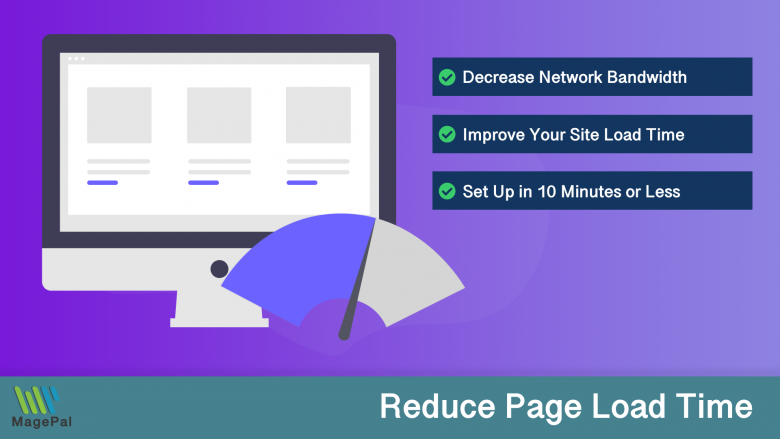Push the limits of your Adobe Commerce store with MagePal Extension
Take your Adobe Commerce store to new heights with the power of MagePal extensions. Our expertly crafted code and rigorous testing ensure seamless integration with Adobe Commerce, giving you the freedom to focus on growing your business, not debugging. Upgrade your store's potential with MagePal.
How to troubleshoot common Magento / Adobe Commerce errors?
Magento is a widely-used e-commerce platform that offers a wide range of features and functionalities for online store owners. However, like any other software, it is not immune to errors and glitches. In this guide, we will discuss some of the most common Magento errors and how to troubleshoot and fix them.
404 Error on Product and Category Pages
This error occurs when the URL rewrites are not configured correctly. To fix this, go to System > Configuration > Catalog > Catalog > Search Engine Optimizations and select “Yes” for “Use Web Server Rewrites.”
Error Establishing a Database Connection
This error occurs when there is a problem with the database connection. To fix this, check your database credentials in the app/etc/local.xml file and make sure they are correct.
Access Denied Error on Admin Login
This error occurs when there is a problem with the admin user’s permissions. To fix this, go to System > Permissions > Users and make sure the admin user has the correct roles and permissions.
White Screen of Death
This error occurs when there is a problem with the PHP memory limit. To fix this, increase the PHP memory limit by adding “php_value memory_limit 512M” to the .htaccess file.
Invalid Form Key Error
This error occurs when there is a problem with the form key validation. To fix this, go to System > Configuration > Web > Security and make sure “Form Key Validation on Checkout” is set to “No.”
500 Internal Server Error
This error occurs when there is a server-side issue with your site. To fix this, check your server logs for errors, update your PHP version, increase your PHP memory limit, or disable any recently added extensions.
Slow Loading Speeds
Slow page loading speeds can negatively impact user experience and search engine optimization. To fix this, optimize your images, reduce the size of your HTML and CSS files, use a content delivery network (CDN), or upgrade your hosting plan.
White Screen of Death
This error occurs when your site displays a white screen with no error message. To fix this, check your server logs, increase your PHP memory limit, or disable any recently added extensions.
Payment Declined Error
This error occurs when a user’s payment is declined during checkout.To fix this, ensure that your payment gateway is properly configured, check for any security issues, or contact your payment gateway provider for assistance.
These are just a few of the common Magento errors that you may encounter. However, by following the troubleshooting steps outlined in this guide, you can quickly and easily fix these errors and get your e-commerce store back up and running smoothly.
In conclusion, Magento is a powerful e-commerce platform that offers a wide range of features and functionalities for online store owners. However, like any other software, it is not immune to errors and glitches. By understanding and troubleshoot common Magento errors, you can quickly and easily fix them and get your e-commerce store back up and running smoothly.
Magento 2 / Adobe Commerce Extensions
0
Total Downloads
11
years experience with Magento
30+
Magento / Adobe Commerce Extensions
Shop with confidence
With millions of downloads worldwide, install with confidence knowing that our extensions will just work.
Learn More About MagePal Extension
Is your Magento store ready for the future? Say hello to the new Google Analytics 4, which is built from the ground up with all-new features and advanced machine learning technology.
Related
- How to enable error reporting in Magento 2
- How to Enable Merge CSS, JavaScript in Magento 2
- Top Magento Hosting Solutions
- How to Enable or Disable Magento 2 Maintenance Mode
- Top Interview Questions 2023 for Magento 2
- Free vs Paid Magento Extensions: Which Ones Are Worth Investing In?
- A Beginner's Guide to Installing and Configuring Magento Extensions
- Maximizing Your Magento Store's Potential: The Best Extensions from MagePal
- A Step-by-Step Guide to Reindex Data in Magento 2
- The Top Magento Payment Gateways for Your Adobe Commerce Store
- The Top Shipping Providers for Magento and Adobe Commerce
- Understanding the Difference Between Plugins and Preferences in Magento 2
- Understanding Magento 2 Plugins - A Comprehensive Guide
Magento 2 Extensions
Unleash the power of Magento 2 with MagePal extensions - A game-changer for your e-commerce business
Enhanced Transactional Emails
Get more from your order confirmation emails by promoting other complementary products.
DataLayer for Tag Manager
Whether you are integrating Bing, Facebook, SnapChat, Pinterest, or any other services our extension make it easy.
HTML Minifier for Magento2
Minification is the process of removing all unnecessary characters and spacing from your source code without changing its functionality.