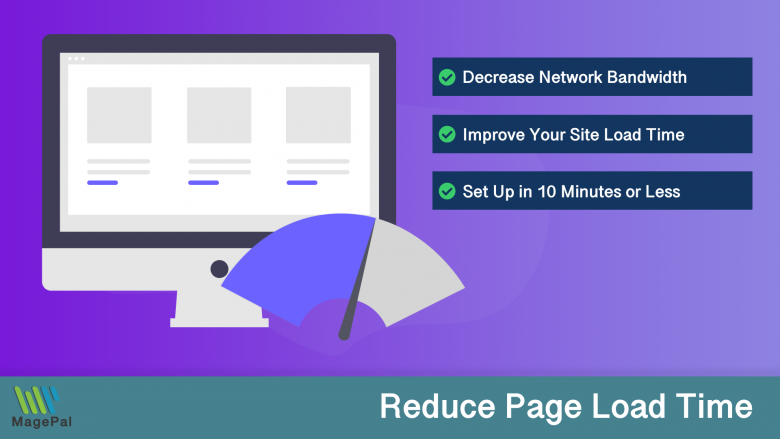Push the limits of your Adobe Commerce store with MagePal Extension
Take your Adobe Commerce store to new heights with the power of MagePal extensions. Our expertly crafted code and rigorous testing ensure seamless integration with Adobe Commerce, giving you the freedom to focus on growing your business, not debugging. Upgrade your store's potential with MagePal.
Top Magento 2 Interview Questions and Answers
Question for Junior Magento developers
What is Magento 2
Magento 2 is an open-source e-commerce platform written in PHP. It is the successor to Magento 1 and is used to build and manage online stores. Magento 2 includes new features and improvements over its predecessor, such as a more modern architecture, improved performance, and a more user-friendly admin interface. It also offers a variety of third-party extensions and themes for customization and additional functionality.
What are the new features of Magento 2 compared to Magento 1?
Magento 2 includes a more modern architecture, improved performance, a more user-friendly admin interface, and new features such as a built-in checkout, improved product management, and more.
What is the difference between Magento 2 Community and Magento 2 Enterprise?
Magento 2 Community is the free, open-source version of Magento 2, while Magento 2 Enterprise is the paid version that includes additional features and support.
How does Magento 2 handle scalability and performance?
Magento 2 uses modern technologies such as Varnish and Full Page Cache (FPC) to improve performance and scalability.
How do you customize the look and feel of a Magento 2 store?
Magento 2 allows for customization through the use of themes and layout updates, and also allows for the creation of custom modules and extensions.
What is the Magento 2 file structure?
Magento 2 follows a modular file structure, with code separated into modules and themes, and also includes a new directory structure for easier file management.
How does Magento 2 handle SEO?
Magento 2 includes built-in SEO features such as meta tags, sitemaps, and URL rewrites, and also allows for the installation of third-party SEO extensions.
How does Magento 2 handle shipping and taxes?
Magento 2 allows for the creation of custom shipping and tax rules, and also includes built-in support for popular shipping and tax providers.
How does Magento 2 handle payments?
Magento 2 includes built-in support for popular payment methods, and also allows for the integration of custom payment methods through the use of modules and extensions.
What are the system requirements for Magento 2?
Magento 2 requires a web server, a PHP runtime, and a database. It is recommended to use version 7.4 or newer of PHP.
How can you improve the performance of Magento 2?
Performance can be improved through caching, indexing, and other optimizations such as using a Content Delivery Network (CDN) and optimizing images.
How do you create a custom module in Magento 2?
Custom modules can be created by creating a new directory in the “app/code” directory, and then creating a registration file, module file, and controller file.
How do you create a custom theme in Magento 2?
Custom themes can be created by creating a new directory in the “app/design” directory, and then creating a registration file and layout files.
How does Magento 2 handle multiple languages and currencies?
Magento 2 allows for the creation of store views for different languages and currencies, and also allows for the integration of third-party language and currency modules.
How do you debug and troubleshoot Magento 2?
Magento 2 includes built-in debugging tools and also allows for the use of third-party debugging and troubleshooting extensions.
How does Magento 2 handle email and newsletters?
Magento 2 includes built-in support for email and newsletters, and also allows for the integration
Question for Senior Magento developers
List 5 design patterns used in Magento 2
Magento 2, the open-source e-commerce platform, utilizes many design patterns to structure its codebase and make it more modular and maintainable. Some of the key design patterns used in Magento 2 include:
-
Model-View-Controller (MVC) pattern: This pattern separates the application’s data (model) from its presentation (view) and the logic that controls the data flow between them (controller).
-
Factory pattern: This pattern is used to create objects without specifying their exact classes. Instead, a factory method is used to create objects based on a set of input parameters.
-
Singleton pattern: This pattern ensures that a class has only one instance, and provides a global point of access to that instance.
-
Observer pattern: This pattern allows objects to be notified of changes to other objects, without having a tight coupling between them.
-
Decorator pattern: This pattern allows new behavior to be added to an existing object, without modifying its class.
-
Registry pattern: This pattern allows objects to be stored and retrieved globally.
-
Service-Locator pattern: This pattern allows objects to be retrieved from a central location, rather than instantiating them directly.
-
Dependency-Injection pattern: This pattern allows objects to have their dependencies injected, rather than instantiating them directly.
-
Template Method pattern: This pattern allows the skeleton of an algorithm to be defined, with some steps left to be implemented by subclasses.
-
Composite pattern: This pattern allows a tree-like structure of objects to be treated as a single object.
Explain in brief the EAV Model in Magento?
Magento Entity-Attribute-value (EAV) is a data model used to manage products and customers in Magento. It is a flexible and powerful data model that allows for the creation of custom attributes for products and customers.
In EAV, entities (such as products or customers) are represented by a set of attributes, which can be of different data types (such as text, date, or boolean) and have different properties (such as whether they are required or whether they have a default value). The values for these attributes are stored in separate tables, rather than in the main entity table.
This allows for a more flexible and extensible data model, as new attributes can be added to the system without modifying the database schema. However, it also makes the data model more complex and can have a negative impact on performance, particularly when loading large numbers of entities.
EAV is used in Magento to manage products, categories and customer information, it allows to store data with different types and lengths, and it allows to create custom attributes.
Which command is used to enable or disable a Magento 2 module?
The command used to enable or disable a Magento 2 module is the “bin/magento module:enable” and “bin/magento module:disable” command respectively.
The “bin/magento module:enable” command is used to enable a specific module in Magento 2. This command activates the module and makes it available for use in the system. The command syntax is:
bin/magento module:enable [-c –clear-static-content] [–all] [-f –force]
Where
The “bin/magento module:disable” command is used to disable a specific module in Magento 2. This command deactivates the module and removes it from the system. The command syntax is:
bin/magento module:disable [-c –clear-static-content] [–all] [-f –force]
Where
It is important to note that when disabling a module, it is necessary to run ‘setup:upgrade’ after.
Also, note that these commands must be run from the Magento 2 root folder, if you are in another folder you need to navigate to it first before running the commands.
Can you explain the Model-View-Controller (MVC) pattern in Magento 2 and how it works?
The Model-View-Controller (MVC) pattern is a design pattern used to separate the application’s data (model) from its presentation (view) and the logic that controls the data flow between them (controller). In Magento 2, the MVC pattern is used to structure the codebase and make it more modular and maintainable. The model represents the data and business logic, the view represents the presentation of the data, and the controller handles the flow of data between the model and the view.
How do you customize a Magento 2 theme and layout?
To customize a Magento 2 theme, you can create a new theme that inherits from the parent theme and override the necessary templates and styles. You can also use layout XML files to change the structure of the pages and add new blocks. The layout XML files are located in the theme’s layout folder, and you can use the layout handle to specify which layout file to use for a specific page.
Can you explain the use of dependency injection in Magento 2 and how it works?
Dependency injection is a design pattern that allows objects to have their dependencies injected, rather than instantiating them directly. In Magento 2, dependency injection is used to manage the dependencies between different classes and to make the code more testable. Magento 2 uses constructor injection, which means that the constructor of a class receives the objects it depends on as arguments. This allows the class to work with any implementation of its dependencies, making it more flexible.
How do you create a custom module in Magento 2?
To create a custom module in Magento 2, you need to create a directory structure that follows the Magento 2 conventions and create the necessary files. The basic directory structure for a module is:
- app/code/{VendorName}/{ModuleName}
- Inside the module folder, you will need to create the following files:
- registration.php: used to register the module with Magento.
- module.xml: used to define the module’s dependencies and other metadata.
- composer.json: used to define the module’s dependencies and other metadata (When installed using composer package manager).
How do you handle caching in Magento 2 and what are the different types of caching available?
Magento 2 provides several caching options to improve the performance of the website. The different types of caching available in Magento 2 are:
- Full page caching: it caches the entire HTML output of a page, reducing the number of database queries and PHP processing required to generate the page.
- Block caching: it caches the output of individual blocks, reducing the number of database queries and PHP processing required to generate the block.
- Config caching: it caches the configuration settings of the website, reducing the number of files that need to be read when the website loads.
- Translations caching: it caches the translations of the website, reducing the number of files that need
Can you explain the use of events and observers in Magento 2 and give an example of when you would use them?
Events and observers in Magento 2 allow objects to be notified of changes to other objects, without having a tight coupling between them. Events are used to notify other parts of the system that something has happened, and observers are used to listen for events and take action. For example, when a customer places an order, an event is fired to notify other parts of the system, such as the shipping module, to take action. The shipping module can use an observer to listen for this event and update the shipping status accordingly.
What are the different versions available in Magento.
- Magento Open Source (previously Magento Community Edition)
- Magento Commerce / Adobe Commerce (previously Magento Enterprise Edition or Magento Enterprise Cloud Edition)
- Magento Order Management.
- Magento Business Intelligence.
What are the different deploy modes in Magento 2?
In Magento 2, there are three different deploy modes: default, developer, and production.
-
Default mode: This is the default mode when you install Magento 2. It does not provide any performance improvements and is mainly used for development and testing purposes. It is not recommended to use this mode in a production environment.
-
Developer mode: This mode is intended for developers who are working on a Magento 2 website. It provides additional debugging information and allows you to make changes to the codebase without clearing the cache. However, it also has a negative impact on performance and is not recommended for use in a production environment.
-
Production mode: This mode is intended for use in a production environment. It provides the best performance and security, by caching the configuration, minifying JavaScript and CSS, and disabling some development features. Magento will also generate static view files and deploy them to the pub/static folder. It is recommended to use this mode in a production environment.
You can change the deploy mode by using the command 'bin/magento deploy:mode:set' followed by one of the modes (default, developer, production)
bin/magento deploy:mode:set production
It is important to note that changing the deploy mode will affect how Magento handles caching, minification, and other performance-related settings, so it is important to test your website thoroughly after changing the mode.
What is a factory class in Magento 2?
A factory class in Magento 2 is a class that is used to create objects, without specifying their exact classes. Instead, a factory method is used to create objects based on a set of input parameters. This allows for greater flexibility and extensibility in the system, as new classes can be added without modifying the existing code.A factory class in Magento 2 is a class that is used to create objects, without specifying their exact classes. Instead, a factory method is used to create objects based on a set of input parameters. This allows for greater flexibility and extensibility in the system, as new classes can be added without modifying the existing code.
What type of tables will be created after making a new EAV module?
There are six tables that will be created when creating a new EAV module.
- Module
- Module_datetime
- Module_decimal
- Module_int
- Module_text
- Module_varchar
What is the difference between a cache:clean and cache:flush in Magento?
In Magento 2, the “cache:clean” and “cache:flush” commands are used to manage the caching system. Cache:clean remove all core Magento cache that are enabled, while Cache:flush will remove all the cache storage, both from Magento and third parties.
How to enable Maintenance mode in Magento?
In Magento 2, the maintenance mode can be enabled by creating a maintenance.flag file in the var directory or by running the following command ```bin/magento maintenance:enable``. This file tells Magento that the website is in maintenance mode, and it will display a maintenance page to visitors while the flag file is present.
What Is Declarative Schema in Magento?
Declarative Schema is a new feature in Magento 2.3 and later versions, it allows to manage the database schema using XML files instead of install and upgrade scripts. Declarative schema is a way to define the structure of the database tables and indexes, and it also allows to handle database changes such as adding or removing columns, indexes, and foreign keys.
Magento 2 / Adobe Commerce Extensions
0
Total Downloads
11
years experience with Magento
30+
Magento / Adobe Commerce Extensions
Shop with confidence
With millions of downloads worldwide, install with confidence knowing that our extensions will just work.
Learn More About MagePal Extension
Is your Magento store ready for the future? Say hello to the new Google Analytics 4, which is built from the ground up with all-new features and advanced machine learning technology.
Related
- How to enable error reporting in Magento 2
- How to Enable Merge CSS, JavaScript in Magento 2
- Top Magento Hosting Solutions
- How to Enable or Disable Magento 2 Maintenance Mode
- Free vs Paid Magento Extensions: Which Ones Are Worth Investing In?
- A Beginner's Guide to Installing and Configuring Magento Extensions
- Maximizing Your Magento Store's Potential: The Best Extensions from MagePal
- How to troubleshoot common Magento and Adobe Commerce errors
- A Step-by-Step Guide to Reindex Data in Magento 2
- The Top Magento Payment Gateways for Your Adobe Commerce Store
- The Top Shipping Providers for Magento and Adobe Commerce
- Understanding the Difference Between Plugins and Preferences in Magento 2
- Understanding Magento 2 Plugins - A Comprehensive Guide
Magento 2 Extensions
Unleash the power of Magento 2 with MagePal extensions - A game-changer for your e-commerce business
Order Shipment Tracking
Providing your customer with a beautiful and functional order package tracking without leaving your site.
HTML Minifier for Magento2
Minification is the process of removing all unnecessary characters and spacing from your source code without changing its functionality.
DataLayer for Tag Manager
Whether you are integrating Bing, Facebook, SnapChat, Pinterest, or any other services our extension make it easy.