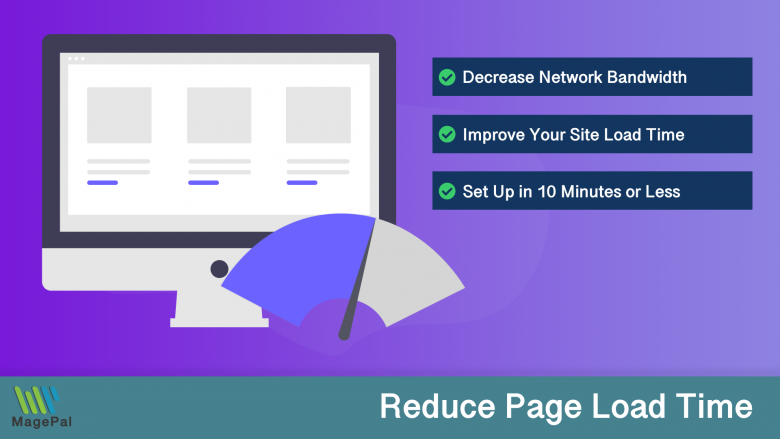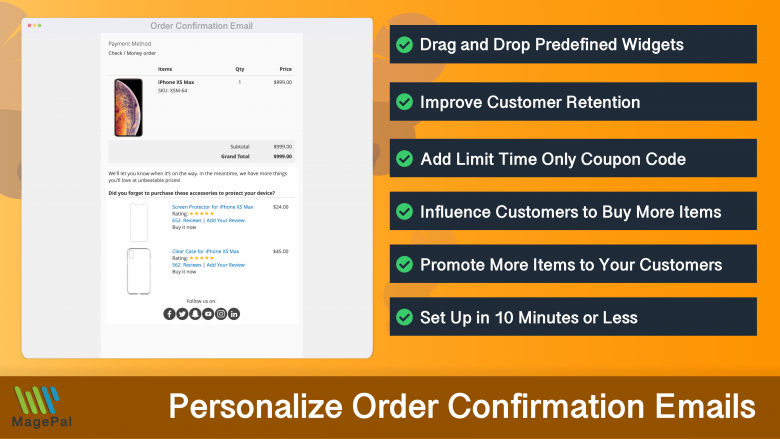Push the limits of your Adobe Commerce store with MagePal Extension
Take your Adobe Commerce store to new heights with the power of MagePal extensions. Our expertly crafted code and rigorous testing ensure seamless integration with Adobe Commerce, giving you the freedom to focus on growing your business, not debugging. Upgrade your store's potential with MagePal.
The SEO Benefits of Adding Structured Data to Your Magento Store
In today’s digital landscape, it’s important for eCommerce businesses to have a website that is both user-friendly and search engine optimized. Structured data, or schema markup, is a way to help search engines better understand the content on your website, leading to improved visibility and search engine rankings. In this blog, we’ll explore the benefits of adding structured data to your Magento store, including frequently asked questions and solutions to common problems.
What is Structured Data?
Structured data is a way of annotating your website’s HTML code with additional information that helps search engines understand the context and content of your page. This information is added in the form of metadata, or “markup.”
Why is Structured Data Important for SEO?
Search engines use structured data to gain a better understanding of the content on your website, which helps them rank your pages higher in search results. For example, adding structured data to your product pages can help search engines understand the products you sell, their features and prices, and the types of customers you serve. This information can then be used to display rich snippets in search results, such as product images and ratings, which can help your pages stand out and attract more clicks.
Benefits of Adding Structured Data to Your Magento Store
There are several benefits to adding structured data to your Magento store, including:
-
Improved visibility in search results: By providing search engines with more information about your products and services, you can increase your chances of appearing in rich snippets, which can drive more traffic to your site.
-
Better user experience: Rich snippets can provide users with more information about your products and services, which can help them make more informed buying decisions and improve their overall experience on your site.
-
Increased trust and credibility: By providing accurate and up-to-date information about your products and services, you can build trust and credibility with potential customers, which can help increase conversions.
FAQ About SEO Structured Data
Q: How do I add structured data to my Magento store? A: There are several ways to add structured data to your Magento store, including using a plugin or extension, adding the code manually, or working with a developer. The method you choose will depend on your technical ability and the specific needs of your store.
Q: Can adding structured data harm my SEO efforts? A: No, adding structured data is generally considered safe and can actually improve your SEO efforts. However, it’s important to make sure that your structured data is properly implemented and accurate, as errors or inaccuracies can lead to a poor user experience and potentially harm your SEO efforts.
Q: How do I know if my structured data is working properly? A: You can use tools like the Google Search Console or the Structured Data Testing Tool to test and validate your structured data.
Adding structured data to your Magento store can provide numerous benefits for your SEO efforts and improve the overall user experience for your customers. By providing search engines with more information about your products and services, you can increase your visibility in search results and build trust and credibility with potential customers. If you need help implementing structured data on your Magento store, consider working with a developer or using a plugin or extension.
Magento 2 Extensions
0
Total Downloads
11
years experience with Magento
30+
Magento / Adobe Commerce Extensions
Shop with confidence
With millions of downloads worldwide, install with confidence knowing that our extensions will just work.
Learn More About MagePal Extension
Is your Magento store ready for the future? Say hello to the new Google Analytics 4, which is built from the ground up with all-new features and advanced machine learning technology.
Magento 2 Extensions
Empower your e-commerce business with MagePal Magento 2 extensions - More features, More flexibility, More success.
HTML Minifier for Magento2
Minification is the process of removing all unnecessary characters and spacing from your source code without changing its functionality.
DataLayer for Tag Manager
Whether you are integrating Bing, Facebook, SnapChat, Pinterest, or any other services our extension make it easy.
Enhanced Transactional Emails
Get more from your order confirmation emails by promoting other complementary products.