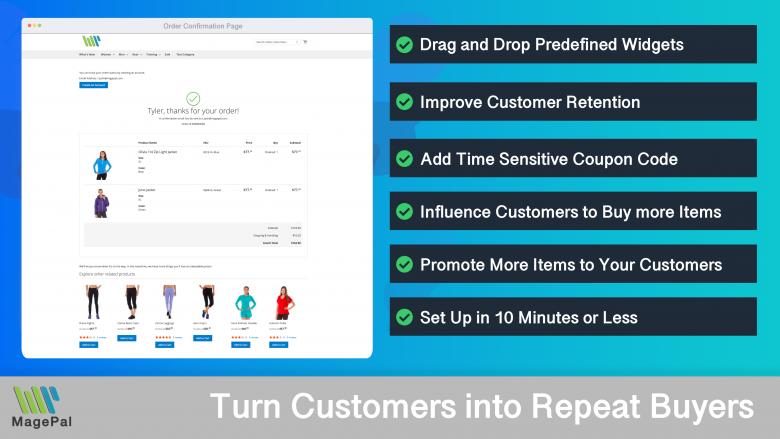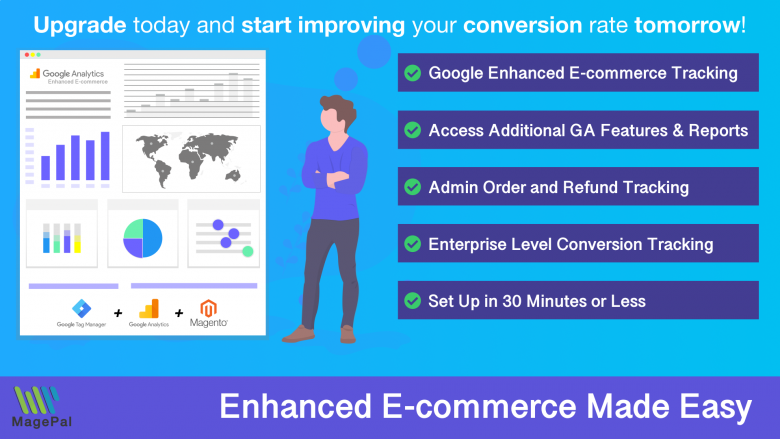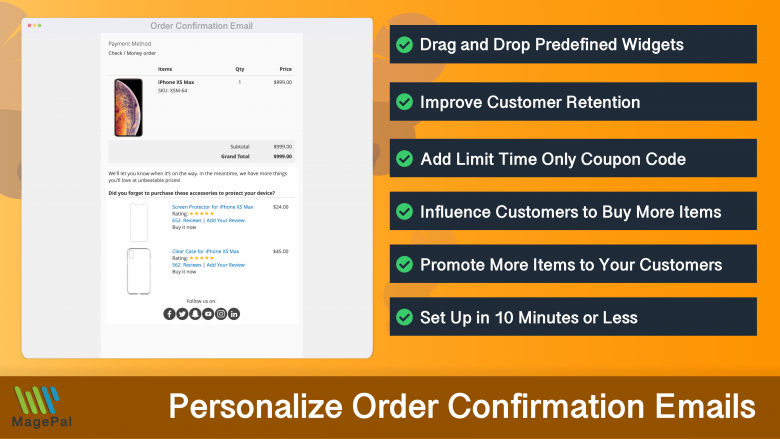Push the limits of your Adobe Commerce store with MagePal Extension
Take your Adobe Commerce store to new heights with the power of MagePal extensions. Our expertly crafted code and rigorous testing ensure seamless integration with Adobe Commerce, giving you the freedom to focus on growing your business, not debugging. Upgrade your store's potential with MagePal.
How to Properly Configure Caching for a Faster Magento 2 / Adobe Commerce Site
Want to speed your Magento / Adobe Commerce store? Learn more about our Enhanced Full Page Cache for Magento 2
Caching is a technique that stores a copy of the data that is frequently accessed by a website, so it can be quickly retrieved without having to perform the same actions over and over again. This can significantly improve the performance of your Magento 2 store. In this blog post, we’ll be discussing how to properly configure caching for a faster Magento 2 site
-
Enable caching in Magento 2: The first step to properly configuring caching for your Magento 2 store is to enable caching in the backend. To do this, go to System > Cache Management and select “Enable” for all cache types.
-
Use a Content Delivery Network (CDN): A CDN is a network of servers that are distributed across different geographical locations. When a user requests a page, the CDN will serve it from the server that is closest to the user, thus reducing the time it takes for the page to load.
-
Use browser caching: Browser caching is a technique that stores a copy of the data that is frequently accessed by a website, so it can be quickly retrieved without having to perform the same actions over and over again..
-
Monitor and track your progress: Use tools such as Google Analytics to track your website’s performance and see what’s working and what’s not. Use this information to improve your caching configuration and optimize your website’s performance.
In conclusion, caching is an essential aspect of maintaining a fast and efficient Magento 2 store. By properly configuring caching, using a CDN, and monitoring your website’s performance, you can ensure that your website is running at its best and providing a positive user experience. Remember to check for updates and improvements for the caching extension and CDN you are using.
Magento 2 Extensions
0
Total Downloads
11
years experience with Magento
30+
Magento / Adobe Commerce Extensions
Shop with confidence
With millions of downloads worldwide, install with confidence knowing that our extensions will just work.
Learn More About MagePal Extension
Is your Magento store ready for the future? Say hello to the new Google Analytics 4, which is built from the ground up with all-new features and advanced machine learning technology.
Related
Magento 2 Extensions
Empower your e-commerce business with MagePal Magento 2 extensions - More features, More flexibility, More success.
Enhanced Success Page
Add cross-sell, upsell, related products, social media links and other elements to your order confirmation.
Magento Enhanced E-commerce
If your are using Magento + Google Analytics, then you need Enhanced E-commerce for Google Tag Manager.
Enhanced Transactional Emails
Get more from your order confirmation emails by promoting other complementary products.