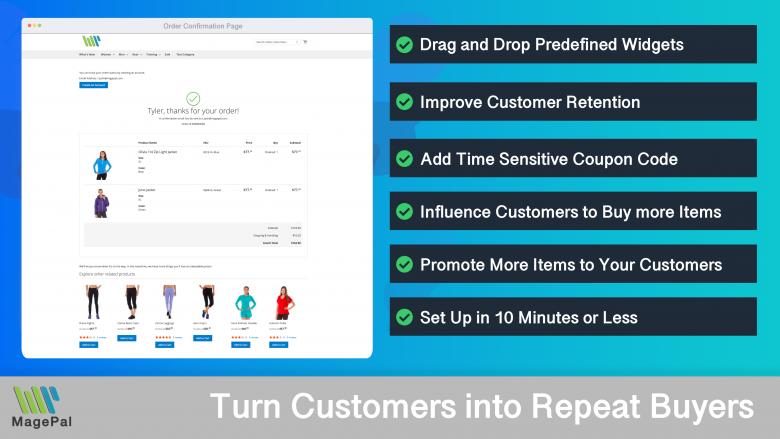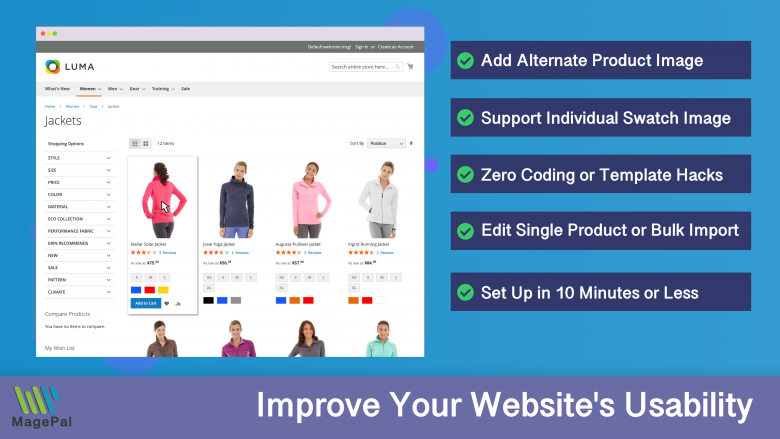Push the limits of your Adobe Commerce store with MagePal Extension
Take your Adobe Commerce store to new heights with the power of MagePal extensions. Our expertly crafted code and rigorous testing ensure seamless integration with Adobe Commerce, giving you the freedom to focus on growing your business, not debugging. Upgrade your store's potential with MagePal.
Maximizing the Impact of Your Magento Emails with Gmail Structured Data
Gmail is the world’s largest email service, with over 1.5 billion users globally. For businesses and organizations, this means a significant portion of your email audience likely uses Gmail. So, how do you make sure your emails stand out in this crowded inbox and drive maximum engagement? One answer is adding structured data to your emails.
As a Magento store owner, you know the importance of effective email marketing for driving sales and engagement. However, with the increasing number of emails being sent each day, it can be challenging to stand out in the inbox and get your message across. Adding Gmail structured data to your Magento emails can help you overcome this challenge and maximize the impact of your email marketing efforts.
What is Gmail Structured Data?
Gmail structured data is a format for organizing information in a way that makes it easy for search engines and other systems, including Gmail, to understand and extract the information. When added to your Magento emails, it can provide Gmail with more context and information about the email content, resulting in a more visually appealing and interactive email experience for the recipient.
Benefits of Adding Gmail Structured Data to Your Magento Emails
-
Improved Visibility: With Gmail structured data, Gmail can display additional information about the email content in the inbox, such as the sender’s name, product images, and more. This makes your emails more visually appealing and easier to quickly scan, which can increase open rates and engagement.
-
Interactive Elements: Gmail structured data can also add interactive elements to your emails, such as buttons and carousels. This can make your emails more engaging and encourage recipients to take action, such as making a purchase or filling out a form.
-
Better Organization: Gmail structured data can also help Gmail better understand and categorize your emails, which can lead to improved inbox organization and reduced spam.
How to Add Gmail Structured Data to Your Magento Emails
Adding Gmail structured data to your Magento emails can be done by using a Magento extension or by manually coding the structured data into your emails. If you’re not comfortable with coding, we recommend using a Magento extension as it provides an easier and more straightforward process.
FAQ
Q: Do I need any technical expertise to add Gmail structured data to my Magento emails?
A: If you use a MagePal’s Magento extension, no technical expertise is required. However, if you choose to manually code the structured data, you will need a basic understanding of coding and the Gmail structured data format.
Q: Will adding Gmail structured data affect the delivery of my Magento emails?
A: No, adding Gmail structured data will not affect the delivery of your Magento emails. However, it’s important to make sure that the structured data is properly formatted and implemented to avoid any technical issues.
Q: Can I test my Gmail structured data before implementing it in my Magento emails?
A: Yes, you can test your Gmail structured data using the Google Structured Data Testing Tool. This tool will validate your structured data and provide any errors or warnings that need to be addressed.
Are your Magento emails are getting lost in the inbox and not driving the engagement and conversions you desire?
By adding Gmail structured data to your Magento emails, you can improve the visibility, interactivity, and organization of your emails. This can help drive higher engagement and conversions from your Gmail audience, making it a smart investment for any Magento store owner looking to maximize the impact of their email marketing efforts.
Adding Gmail structured data to your Magento emails can help you stand out in the inbox and drive maximum engagement and conversions. Whether you choose to use a Magento extension or manually code the structured data, the benefits are clear and well worth the investment.
0
Total Downloads
11
years experience with Magento
30+
Magento / Adobe Commerce Extensions
Shop with confidence
With millions of downloads worldwide, install with confidence knowing that our extensions will just work.
Learn More About MagePal Extension
Is your Magento store ready for the future? Say hello to the new Google Analytics 4, which is built from the ground up with all-new features and advanced machine learning technology.
Related
Magento 2 Extensions
Get ahead of the competition with MagePal Magento 2 extensions - Unlock new opportunities and drive more sales.
Enhanced Success Page
Add cross-sell, upsell, related products, social media links and other elements to your order confirmation.
Order Shipment Tracking
Providing your customer with a beautiful and functional order package tracking without leaving your site.
Catalog Hover Image for Magento
Quickly previewing alternative product images on your category list page.