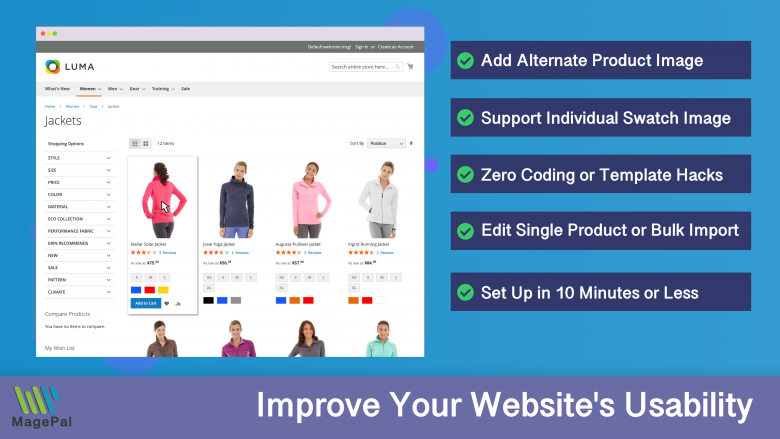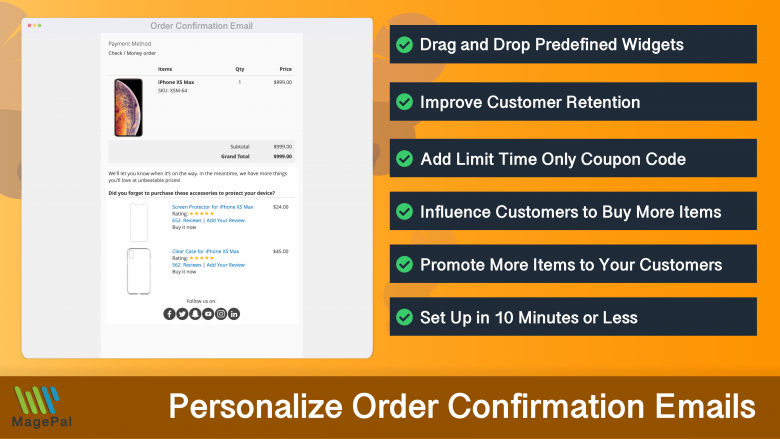Push the limits of your Adobe Commerce store with MagePal Extension
Take your Adobe Commerce store to new heights with the power of MagePal extensions. Our expertly crafted code and rigorous testing ensure seamless integration with Adobe Commerce, giving you the freedom to focus on growing your business, not debugging. Upgrade your store's potential with MagePal.
Improve Magento Ads Conversion with GA4 and Google Ads Enhanced Conversion
Using Google Analytics 4 (GA4) and Google Ads enhanced conversion tracking can help improve the conversion rate of your Magento ads. These tools provide valuable insights into your customers’ behavior and allow you to make data-driven decisions to optimize your ads and improve conversion.
Here are some tips on how to use GA4 and Google Ads enhanced conversion to improve your Magento ads conversion:
-
Install GA4 on your Magento site: The first step is to install GA4 on your Magento site so that you can start collecting data on your customers’ behavior. This will give you valuable insights into what your customers are doing on your site and help you make data-driven decisions to improve your ads.
-
Set up conversion tracking: Once GA4 is installed, set up conversion tracking to track important events on your site such as purchases, sign-ups, and lead submissions. This will give you a clear picture of what actions your customers are taking on your site and help you understand how well your ads are performing.
-
Use Google Ads enhanced conversion tracking: With Google Ads enhanced conversion tracking, you can see how many conversions your ads are generating and where they’re coming from. This will help you optimize your ads and improve conversion by targeting the right audience with the right message.
-
Use GA4 Audiences: GA4 Audiences allows you to create custom segments based on specific behaviors or actions that your customers have taken on your site. You can then use these audiences to target your ads to specific groups of customers who are most likely to convert.
-
Optimize your landing pages: Your landing pages are critical to improving conversion, so make sure that they are optimized for conversion. Use GA4 to track the behavior of your customers on your landing pages and make changes as needed to improve conversion.
-
Test and iterate: Continuously test and iterate your ads and landing pages to see what works and what doesn’t. Use GA4 and Google Ads enhanced conversion tracking to measure the impact of your changes and make data-driven decisions to improve conversion.
By using GA4 and Google Ads enhanced conversion tracking, you can gain valuable insights into your customers’ behavior and make data-driven decisions to improve your Magento ads conversion.
FAQ:
Q1: What is Google Analytics 4 (GA4)? A: Google Analytics 4 (GA4) is the latest version of Google Analytics, a powerful tool for tracking and analyzing website traffic. GA4 provides insights into customer behavior, conversion tracking, and more, helping you make data-driven decisions to improve your website’s performance.
Q2: What is Google Ads enhanced conversion tracking? A: Google Ads enhanced conversion tracking is a feature that helps you track conversions from your Google Ads campaigns. With this feature, you can track conversions from both online and offline sources, get detailed insights into customer behavior, and optimize your ads for better results.
Q3: How do I set up Google Analytics 4 for Magento? A: Setting up GA4 for Magento requires installing the GA4 tracking code on your website. You can do this by following the instructions provided by Google Analytics or by using a GA4 tracking plugin for Magento.
Q4: How do I set up Google Ads enhanced conversion tracking for Magento? A: Setting up Google Ads enhanced conversion tracking requires installing the conversion tracking code on your website. You can do this by following the instructions provided by Google Ads or by using a Google Ads tracking plugin for Magento.
Q5: How can I improve my Magento ads conversion with GA4 and Google Ads enhanced conversion tracking? A: By using GA4 and Google Ads enhanced conversion tracking, you can get valuable insights into customer behavior, track conversions from both online and offline sources, and make data-driven decisions to optimize your ads. This can help you improve the conversion rate of your Magento ads and achieve better results.
Magento 2 / Adobe Commerce Extensions
0
Total Downloads
11
years experience with Magento
30+
Magento / Adobe Commerce Extensions
Shop with confidence
With millions of downloads worldwide, install with confidence knowing that our extensions will just work.
Learn More About MagePal Extension
Is your Magento store ready for the future? Say hello to the new Google Analytics 4, which is built from the ground up with all-new features and advanced machine learning technology.
Related
- How to Add Google Analytics to Magento
- How To Prevent Magento Email From Being Marked As Spam
- Unlock the Full Potential of Your Hyvä Theme with MagePal's Google Tag Manager and Analytics Extension
- Magento and GDPR: Magento + GDPR + GA4
- Maximize Your E-commerce Data with MagePal's Google Tag Manager and Analytics Extension for Magento 2
- Why Upgrading to GA4 with Magento and Adobe Commerce is a Must
- Master Magento/Adobe Analytics: Optimize your eCommerce store
- The Importance of Adding a Newsletter Popup to Your Magento Store
- Proven Strategies to Increase Your Magento Sales
- Google Analytics 4 Extension for Magento 2
- Using Google Tag Manager and Magento to track conversions
- Upgrade to Google Analytics 4: A Step-by-Step Magento Guide
- Is Magento the Best E-commerce Platform for Your Business? Find out Now!
- Unlock the Power of GTM with Custom DataLayer
- Using Google Analytics and Magento to Optimize Your eCommerce Store
- Cheap Email marketing strategy for Magento
- Cost-effective email marketing for Magento
- How to Add Google Ads Enhanced Conversion Data to Magento / Adobe Commerce with MagePal Datalayer Extension
- Best Google Tag Manager Extension for Magento 2
- Best Magento 2 Google Analytics 4 Extension
- The Ultimate Guide to the Best Magento 2 SMTP Extensions
- Does Magento 2 Support Google Analytics 4?
- Exploring the Exciting New Features of Google Analytics 4 (GA4) for Magento Ecommerce
- How to Integrate TikTok Tracking Pixel with Magento 2 using Google Tag Manager
- The Benefits of Integrating Magento and Google Tag Manager
- How to Enhance Your Magento Store's Shipping Experience
- Magento and Google Tag Manager (GTM) FAQ - Key Questions Answered
- Magento 2 Google Tag Manager (GTM) Extension
- The Benefits of Integrating Magento and Google Tag Manager for E-commerce Success
- Boosting Your Magento Newsletter Conversion and Subscription Rate: Tips and Strategies
- Convincing Customers to Subscribe to Your Magento Newsletter: Tips and Strategies
- Maximize E-commerce Insights with Magento, GTM & GA4 Integration
- How to Setup Google Adwords (Google Ads) Conversion Tracking in Magento 2
- Understanding the Importance of a Data Layer in Google Tag Manager
- How to Improve Your Magento Sales with an Affiliate Program
- Implementing Facebook Pixel on Magento 2 with GTM Extension
- Best Practices for Using Affiliate Programs to Drive Traffic
- Drive More Sales to Your Magento & Adobe Commerce Site with Affiliate Programs
- How Google Analytics 4 Can Enhance Your Google Ads Campaign
- How to Add a Social Sharing Block to Your Magento 2
- How to Drive More Traffic to Your Magento Store with Paid Google Ads
- Unlocking the Secrets to Successful Magento SEO: Tips and Strategies
- Revolutionize Your Magento SEO with GA4 - Here's How!
- Socialize your Sales: Creative Ways to Boost Your Magento eCommerce with Social Media
- TikTok and Magento: The Ultimate Power Couple for eCommerce Success
Magento 2 Extensions
Unleash the power of Magento 2 with MagePal extensions - A game-changer for your e-commerce business
Catalog Hover Image for Magento
Quickly previewing alternative product images on your category list page.
DataLayer for Tag Manager
Whether you are integrating Bing, Facebook, SnapChat, Pinterest, or any other services our extension make it easy.
Enhanced Transactional Emails
Get more from your order confirmation emails by promoting other complementary products.