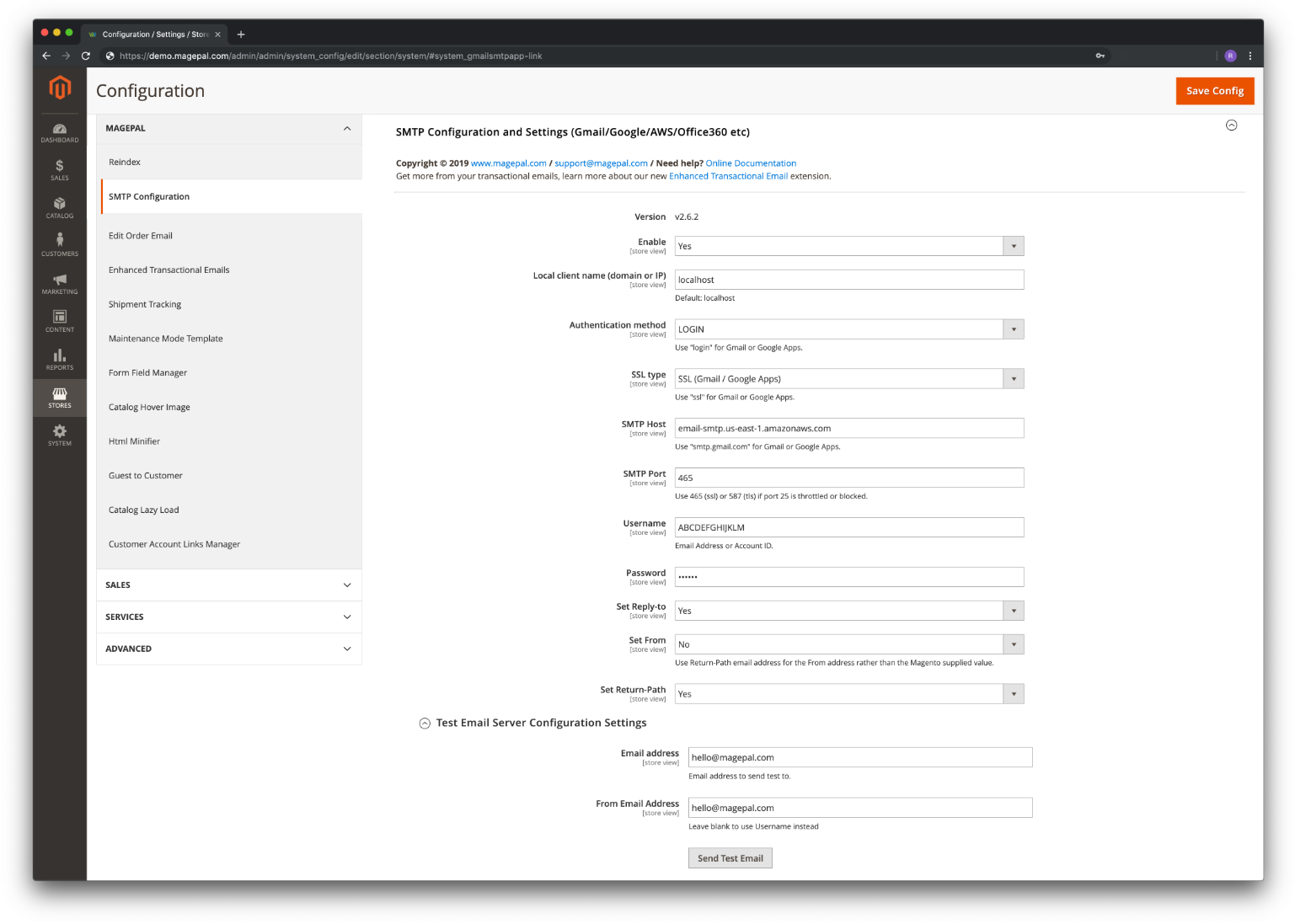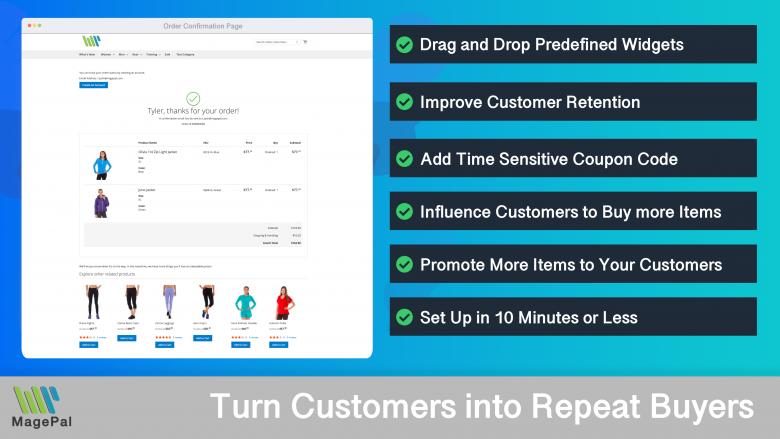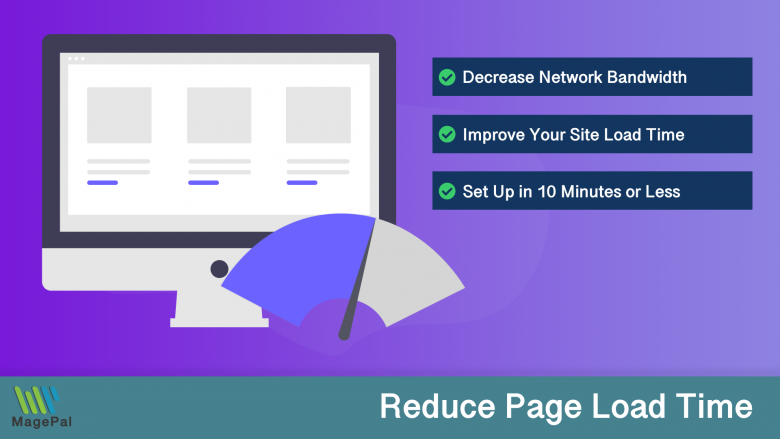Push the limits of your Adobe Commerce store with MagePal Extension
Take your Adobe Commerce store to new heights with the power of MagePal extensions. Our expertly crafted code and rigorous testing ensure seamless integration with Adobe Commerce, giving you the freedom to focus on growing your business, not debugging. Upgrade your store's potential with MagePal.
How To Prevent Magento Email From Being Marked As Spam
The first step in reducing your emails going to your customer’s spam folder is to download our Custom SMTP Email Sending for Magento2
Email servers like Gmail, Hotmail, and office 365, use many different ways to filter out emails they think are spam from been delivered to customers inbox. Email spammers also constantly evolve and adopt new ways to try to bypass these filters, so as a Magento store owner, we continually have to modify and update our server configurations to help reduce our order confirmation emails from been label as spam. Therefore there is not one single thing you can do to ensure that all of your outgoing Magento emails get delivered successfully.
Nevertheless, there are still some things you can do to help improve the odds of successful delivery of your Magento store emails. Try the following techniques:
Authenticate your email with SPF, DKIM, and DMARC
Email authentication can be a tricky task, but authenticating your email verifies that you the sender is who you say you are and make your email more trustworthy. Email providers like Google and Yahoo, will trust authenticated email and increase the likelihood of them been delivered to your customer inbox.
After installing our SMTP client for Magento, you should use the following methods to authenticate your email to make sure your email get delivierd and goes to the spam folder:
Sender Policy Framework (SPF) – ensures you are who you say you are by comparing the sender’s IP (found in the domain’s DNS record) with a list of IPs authorized to send from that domain.
Domain Keys Identified Mail (DKIM) - meeting this standard ensures that the email was not tampered with during transmission.
Domain-Based Message Authentication Reporting and Conformance (DMARC) - leveraging the power of both SPF and DKIM, DMARC requires both to pass in order to send and deliver email.
What is Simple Mail Transfer Protocol (SMTP)?
Simple Mail Transfer Protocol (SMTP) allows your Magento 2 store to send email through a specific third-party mail SMTP server. You can configure your Magento store to use your Gmail, Amazon, Microsoft or any other mail server account to send all your emails. All you need is to configure the mail server settings in our Magento extension.
Step 3 - How to Configure Magento SMTP
Log into your Magento 2 Admin
- Goto Stores
- Configuration
- MagePal
- SMTP Configuration
- Configure your SMTP setting
0
Total Downloads
11
years experience with Magento
30+
Magento / Adobe Commerce Extensions
Shop with confidence
With millions of downloads worldwide, install with confidence knowing that our extensions will just work.
Learn More About MagePal Extension
Is your Magento store ready for the future? Say hello to the new Google Analytics 4, which is built from the ground up with all-new features and advanced machine learning technology.
Related
- How to Add Google Analytics to Magento
- Unlock the Full Potential of Your Hyvä Theme with MagePal's Google Tag Manager and Analytics Extension
- Magento and GDPR: Magento + GDPR + GA4
- Maximize Your E-commerce Data with MagePal's Google Tag Manager and Analytics Extension for Magento 2
- Why Upgrading to GA4 with Magento and Adobe Commerce is a Must
- Master Magento/Adobe Analytics: Optimize your eCommerce store
- The Importance of Adding a Newsletter Popup to Your Magento Store
- Proven Strategies to Increase Your Magento Sales
- Google Analytics 4 Extension for Magento 2
- Using Google Tag Manager and Magento to track conversions
- Upgrade to Google Analytics 4: A Step-by-Step Magento Guide
- Is Magento the Best E-commerce Platform for Your Business? Find out Now!
- Unlock the Power of GTM with Custom DataLayer
- Using Google Analytics and Magento to Optimize Your eCommerce Store
- Cheap Email marketing strategy for Magento
- Cost-effective email marketing for Magento
- How to Add Google Ads Enhanced Conversion Data to Magento / Adobe Commerce with MagePal Datalayer Extension
- Best Google Tag Manager Extension for Magento 2
- Best Magento 2 Google Analytics 4 Extension
- The Ultimate Guide to the Best Magento 2 SMTP Extensions
- Does Magento 2 Support Google Analytics 4?
- Exploring the Exciting New Features of Google Analytics 4 (GA4) for Magento Ecommerce
- How to Integrate TikTok Tracking Pixel with Magento 2 using Google Tag Manager
- The Benefits of Integrating Magento and Google Tag Manager
- How to Enhance Your Magento Store's Shipping Experience
- Magento and Google Tag Manager (GTM) FAQ - Key Questions Answered
- Magento 2 Google Tag Manager (GTM) Extension
- The Benefits of Integrating Magento and Google Tag Manager for E-commerce Success
- Boosting Your Magento Newsletter Conversion and Subscription Rate: Tips and Strategies
- Convincing Customers to Subscribe to Your Magento Newsletter: Tips and Strategies
- Maximize E-commerce Insights with Magento, GTM & GA4 Integration
- How to Setup Google Adwords (Google Ads) Conversion Tracking in Magento 2
- Understanding the Importance of a Data Layer in Google Tag Manager
- How to Improve Your Magento Sales with an Affiliate Program
- Implementing Facebook Pixel on Magento 2 with GTM Extension
- Best Practices for Using Affiliate Programs to Drive Traffic
- Drive More Sales to Your Magento & Adobe Commerce Site with Affiliate Programs
- Improve Magento Ads Conversion with GA4 and Google Ads Enhanced Conversion
- How Google Analytics 4 Can Enhance Your Google Ads Campaign
- How to Add a Social Sharing Block to Your Magento 2
- How to Drive More Traffic to Your Magento Store with Paid Google Ads
- Unlocking the Secrets to Successful Magento SEO: Tips and Strategies
- Revolutionize Your Magento SEO with GA4 - Here's How!
- Socialize your Sales: Creative Ways to Boost Your Magento eCommerce with Social Media
- TikTok and Magento: The Ultimate Power Couple for eCommerce Success
Magento 2 Extensions
Get ahead of the competition with MagePal Magento 2 extensions - Unlock new opportunities and drive more sales.
Enhanced Success Page
Add cross-sell, upsell, related products, social media links and other elements to your order confirmation.
HTML Minifier for Magento2
Minification is the process of removing all unnecessary characters and spacing from your source code without changing its functionality.
Order Shipment Tracking
Providing your customer with a beautiful and functional order package tracking without leaving your site.