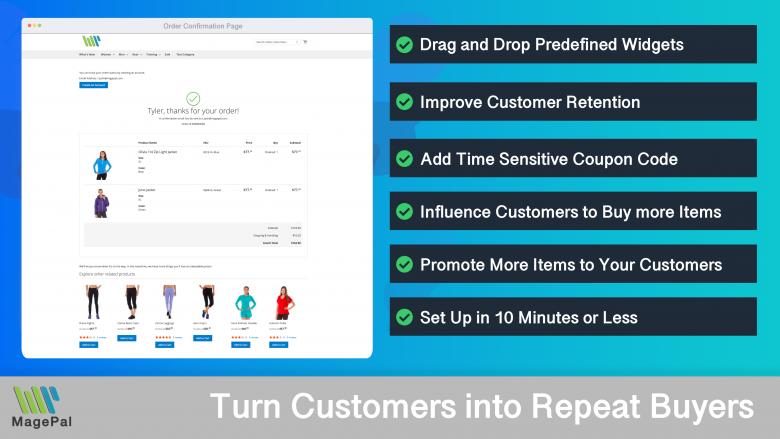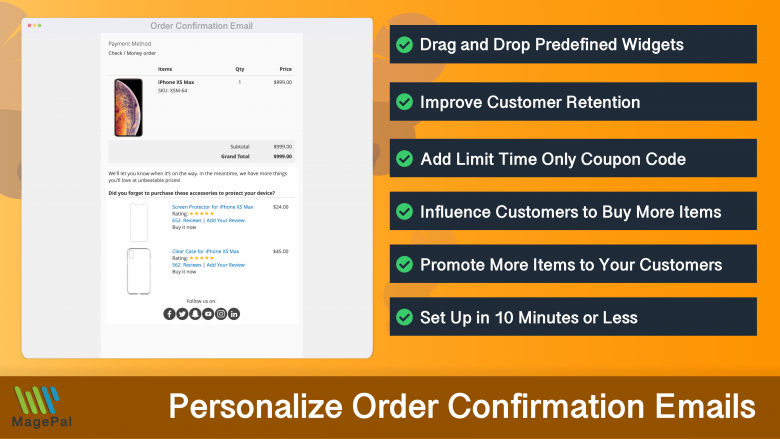Push the limits of your Adobe Commerce store with MagePal Extension
Take your Adobe Commerce store to new heights with the power of MagePal extensions. Our expertly crafted code and rigorous testing ensure seamless integration with Adobe Commerce, giving you the freedom to focus on growing your business, not debugging. Upgrade your store's potential with MagePal.
How to Get a Custom Extension Developed for Your Magento Store
If you are running an eCommerce store on the Magento platform, custom extensions can greatly enhance the capabilities and functionality of your site. Custom extensions allow you to add unique features and capabilities to your store that are specific to your business requirements, making it a powerful tool for driving growth and success. In this blog post, we will outline the steps you need to take to get a custom extension developed for your Magento store.
-
Identify Your Needs: The first step in getting a custom extension developed is to identify your specific needs. Consider what you want to achieve with your extension, what new capabilities you need, and how you want your extension to integrate with your existing store. This will help you determine the scope of the project and the types of features and functionality you will need to include.
-
Research Extension Companies or Agency: Once you have a clear understanding of your needs, the next step is to research extension companies that specialize in Magento development. Look for companies that have a strong reputation and a proven track record of delivering high-quality extensions. Read customer reviews, check their portfolios, and look for a company that has the expertise and experience you need to achieve your goals.
-
Establish a Budget for the Plugin: Establishing a budget is an important step in getting a custom extension developed. Be realistic about the cost of development and make sure that you have a clear understanding of the investment required to achieve your goals. You may also want to consider using a phased approach, starting with a smaller project and expanding as you go.
-
Define the Scope of the Magento Extension: Once you have a clear understanding of your needs and a budget in place, the next step is to define the scope of the project. This will include the specific features and functionality you need, the timeline for completion, and any additional requirements or constraints. Make sure that you have a clear understanding of the project scope before moving forward.
-
Choose a Developer or Magento Agency: Once you have a clear understanding of the project scope, it’s time to choose a developer. Look for a developer who has a strong technical background and experience with Magento development. It’s also important to choose a developer who is communicative and responsive, as this will help to ensure that the project runs smoothly and that you have a positive experience throughout the development process.
-
Plan the Development Process: Once you have chosen a developer, the next step is to plan the development process. This will include defining the development timeline, outlining the milestones and deadlines, and establishing a clear communication plan. Make sure that you have a clear understanding of the development process and that you are comfortable with the steps involved.
-
Launch and Maintain the Extension: Finally, once the extension has been developed and installed, it’s time to launch it and begin using it in your store. Make sure that you have a plan in place for ongoing maintenance and support, as this will help to ensure that your extension continues to perform well and deliver the results you need.
In conclusion, getting a custom extension developed for your Magento store can be a powerful tool for driving growth and success. By following the steps outlined in this blog post, you can ensure that you choose the right developer, plan the development process effectively, and get the most out of your custom extension. With the right extension in place, you can be confident that your eCommerce store will be optimized for performance and success, and that you will have the additional functionality you need to meet the unique requirements of your business.
Magento 2 / Adobe Commerce Extensions
0
Total Downloads
11
years experience with Magento
30+
Magento / Adobe Commerce Extensions
Shop with confidence
With millions of downloads worldwide, install with confidence knowing that our extensions will just work.
Learn More About MagePal Extension
Is your Magento store ready for the future? Say hello to the new Google Analytics 4, which is built from the ground up with all-new features and advanced machine learning technology.
Related
- Choosing the Right Magento Agency for Your eCommerce Business
- How to Choose the Right Magento Extension Company for Your eCommerce Business
- Key Cost Factors to Consider When Creating a Magento E-Commerce Store
- Magento 2 Plugins vs Extensions: Understanding the Differences
- Magento 2 PWA: Is it Right for You?
- Magento Marketplace
- Why Magento 2 Elasticsearch is Better for Your eCommerce Store
Magento 2 Extensions
Unleash the power of Magento 2 with MagePal extensions - A game-changer for your e-commerce business
Enhanced Success Page
Add cross-sell, upsell, related products, social media links and other elements to your order confirmation.
Enhanced Transactional Emails
Get more from your order confirmation emails by promoting other complementary products.
Order Shipment Tracking
Providing your customer with a beautiful and functional order package tracking without leaving your site.