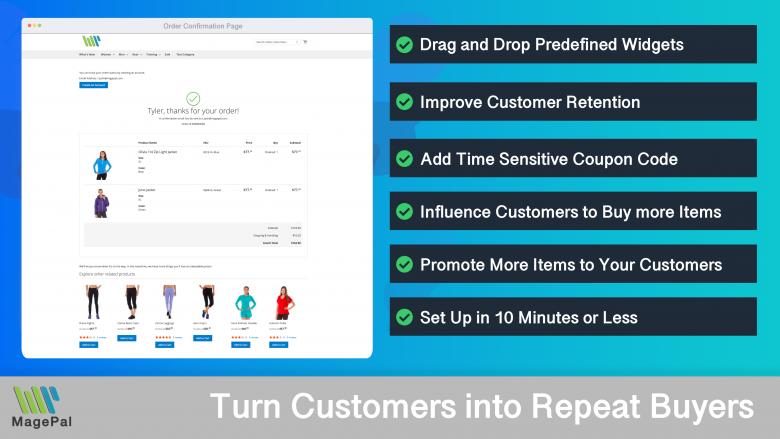Push the limits of your Adobe Commerce store with MagePal Extension
Take your Adobe Commerce store to new heights with the power of MagePal extensions. Our expertly crafted code and rigorous testing ensure seamless integration with Adobe Commerce, giving you the freedom to focus on growing your business, not debugging. Upgrade your store's potential with MagePal.
How To Create a Custom Magento 2 Maintenance Page without Using an Extension
Creating a custom maintenance page in Magento 2 can be a great way to let your customers know that your site is currently down for maintenance. While there are many extensions available that can help you create a maintenance page, it is also possible to create one without using an extension. In this blog post, we will show you how to create a custom maintenance page without using an extension in Magento 2.
In the Magento 2 directory, go to pub\errors\default\ and open the 503.phtml, which is the source file of the maintenance page in Magento 2. Replace the code in the file with a Magento 2 custom maintenance page code and save it.
<div class="maintenance-page">
<h1>We'll be back soon!</h1>
<p>Our website is currently undergoing scheduled maintenance. We'll be back online as soon as possible. Thank you for your patience.</p>
<p>If you need to contact us, please <a href="...">click here</a>.</p>
</div>
Magento 2 / Adobe Commerce Extensions
0
Total Downloads
11
years experience with Magento
30+
Magento / Adobe Commerce Extensions
Shop with confidence
With millions of downloads worldwide, install with confidence knowing that our extensions will just work.
Learn More About MagePal Extension
Is your Magento store ready for the future? Say hello to the new Google Analytics 4, which is built from the ground up with all-new features and advanced machine learning technology.
Related
Magento 2 Extensions
Maximize your Magento 2 store's potential with MagePal extensions - The ultimate solution for e-commerce success.
DataLayer for Tag Manager
Whether you are integrating Bing, Facebook, SnapChat, Pinterest, or any other services our extension make it easy.
Enhanced Success Page
Add cross-sell, upsell, related products, social media links and other elements to your order confirmation.
Order Shipment Tracking
Providing your customer with a beautiful and functional order package tracking without leaving your site.