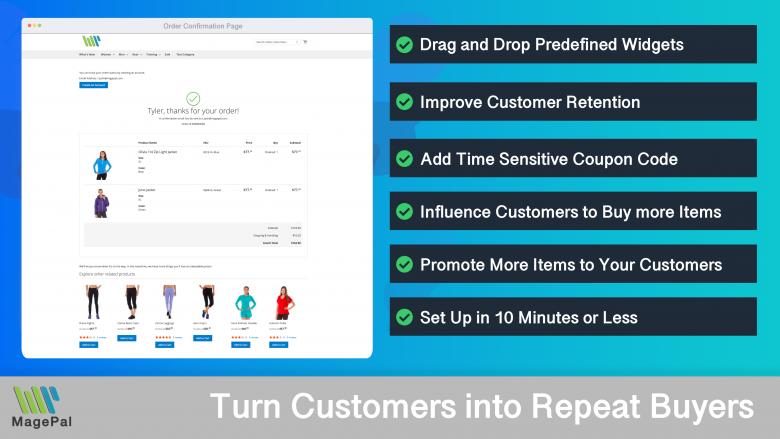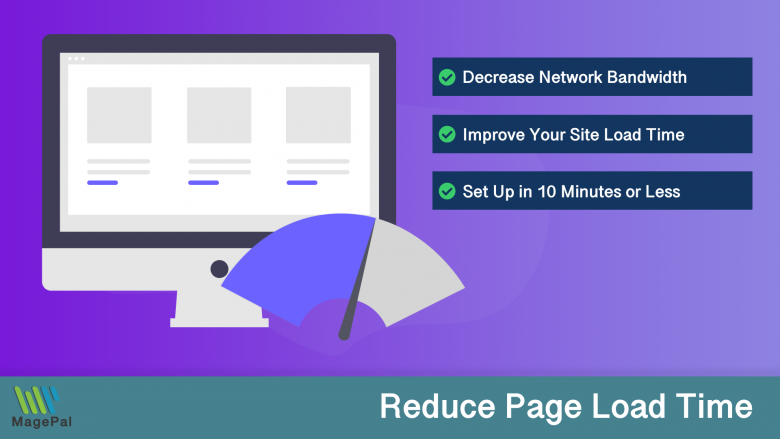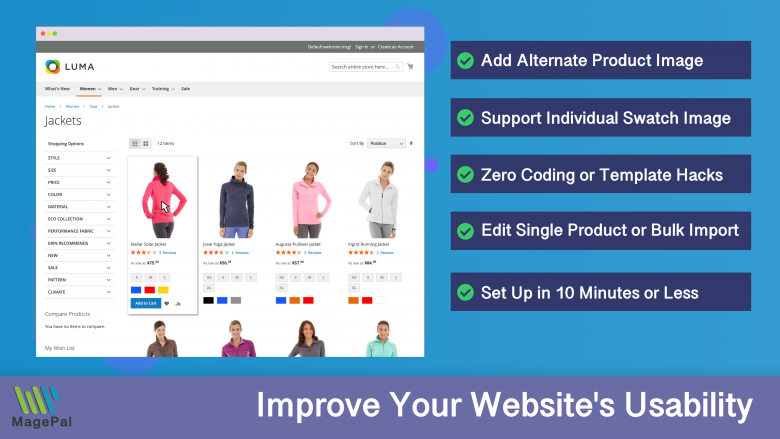Push the limits of your Adobe Commerce store with MagePal Extension
Take your Adobe Commerce store to new heights with the power of MagePal extensions. Our expertly crafted code and rigorous testing ensure seamless integration with Adobe Commerce, giving you the freedom to focus on growing your business, not debugging. Upgrade your store's potential with MagePal.
How to Configure Pagination in Magento 2
Magento 2 provides a powerful e-commerce platform that allows you to manage your online store and sell products with ease. One of the key aspects of website design is pagination, which breaks down content into pages to improve user experience. In this guide, we’ll show you how to configure pagination in Magento 2 so you can start taking advantage of this feature right away.
Step 1: Log in to your Magento 2 admin panel
To begin, log in to your Magento 2 admin panel using your login credentials.
Step 2: Go to the System Configuration
Once you’re logged in, go to the “Stores” section and select “Settings” then “Configuration.”
Step 3: Select the Catalog Tab
In the “Catalog” tab, go to the “Catalog” section.
Step 4: Set the Number of Products per Page
Under the “Frontend” section, you’ll see a field for “Products per Page on Grid Default.” Enter the number of products you want to display per page.
Step 5: Save the Configuration Click on the “Save Config” button in the top right corner to save your changes.
And that’s it! With these simple steps, you can configure pagination in Magento 2 and provide a better user experience for your customers. Whether you’re new to Magento or a seasoned user, this guide will help you set up pagination in no time.
Magento 2 / Adobe Commerce Extensions
0
Total Downloads
11
years experience with Magento
30+
Magento / Adobe Commerce Extensions
Shop with confidence
With millions of downloads worldwide, install with confidence knowing that our extensions will just work.
Learn More About MagePal Extension
Is your Magento store ready for the future? Say hello to the new Google Analytics 4, which is built from the ground up with all-new features and advanced machine learning technology.
Related
Magento 2 Extensions
Maximize your Magento 2 store's potential with MagePal extensions - The ultimate solution for e-commerce success.
Enhanced Success Page
Add cross-sell, upsell, related products, social media links and other elements to your order confirmation.
HTML Minifier for Magento2
Minification is the process of removing all unnecessary characters and spacing from your source code without changing its functionality.
Catalog Hover Image for Magento
Quickly previewing alternative product images on your category list page.