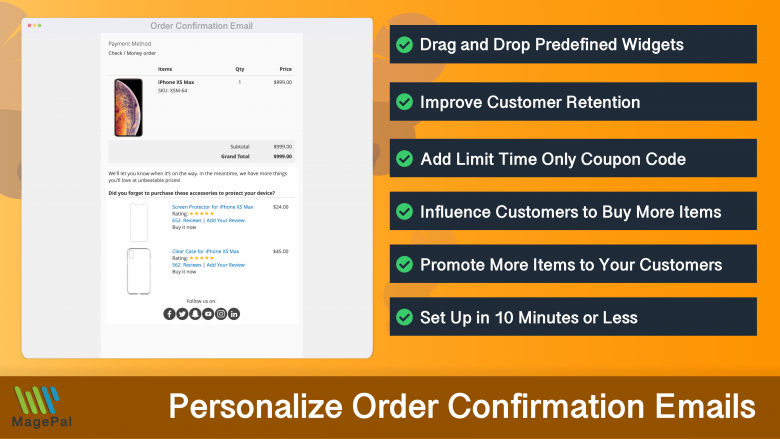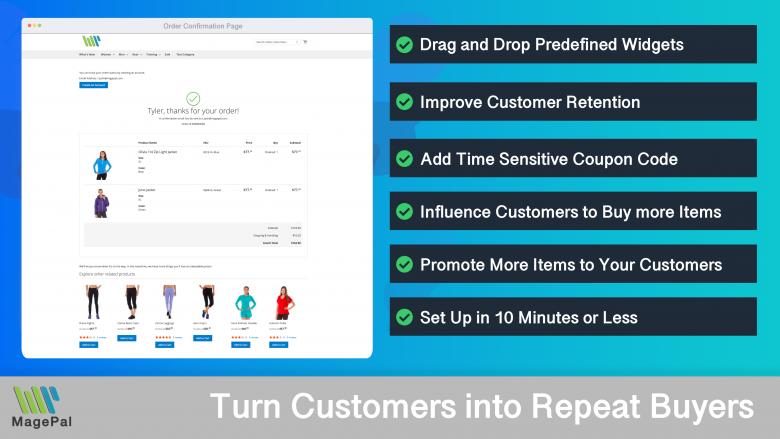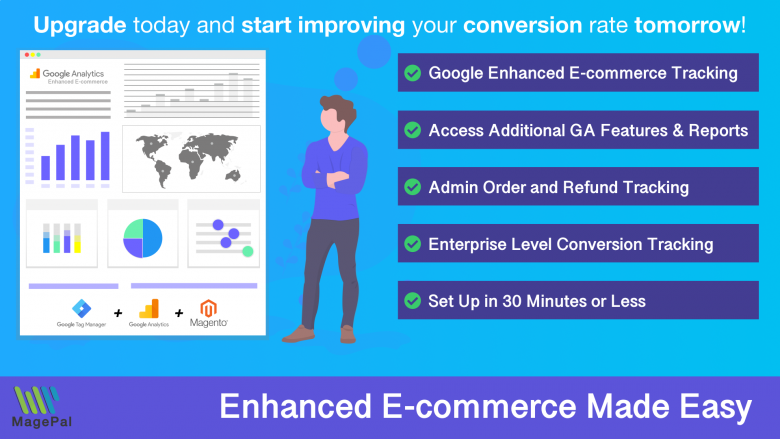Push the limits of your Adobe Commerce store with MagePal Extension
Take your Adobe Commerce store to new heights with the power of MagePal extensions. Our expertly crafted code and rigorous testing ensure seamless integration with Adobe Commerce, giving you the freedom to focus on growing your business, not debugging. Upgrade your store's potential with MagePal.
How to Add Watermark Product Images in Magento 2?
In today’s competitive e-commerce world, it is important to have a unique and professional look to stand out from the crowd. Magento 2 provides a feature to add watermarks to your product images, which not only protects your images from being used without your permission but also adds a unique touch to your store’s branding.
Step 1: Log in to your Magento 2 Admin Panel
To begin, log in to your Magento 2 admin panel using your login credentials.
Step 2: Go to the Configuration Section
Once you’re logged in, go to the “Store” section and select “Configuration.”
Step 3: Find the “Product Image Watermarks” Section
Under the “Catalog” section, click on “Product Image Watermarks.”
Step 4: Enable Watermarks
Set “Enabled” to “Yes” to enable watermarks.
Step 5: Upload Watermark Image
Click on the “Choose File” button to upload your watermark image. You can use a transparent PNG image for the best results.
Step 6: Set the Position and Size of the Watermark
Set the position of the watermark on the product image by selecting the appropriate option from the “Watermark Position” dropdown. You can also set the size of the watermark using the “Watermark Size” field.
Step 7: Save the Configuration
Click on the “Save Config” button to save the configuration and apply the watermark to your product images.
By following these simple steps, you can add watermarks to your product images in Magento 2 and protect your images while adding a unique touch to your store’s branding. It’s a quick and easy way to enhance the look of your store and provide added security for your product images.
Magento 2 / Adobe Commerce Extensions
0
Total Downloads
11
years experience with Magento
30+
Magento / Adobe Commerce Extensions
Shop with confidence
With millions of downloads worldwide, install with confidence knowing that our extensions will just work.
Learn More About MagePal Extension
Is your Magento store ready for the future? Say hello to the new Google Analytics 4, which is built from the ground up with all-new features and advanced machine learning technology.
Related
Magento 2 Extensions
Maximize your Magento 2 store's potential with MagePal extensions - The ultimate solution for e-commerce success.
Enhanced Transactional Emails
Get more from your order confirmation emails by promoting other complementary products.
Enhanced Success Page
Add cross-sell, upsell, related products, social media links and other elements to your order confirmation.
Magento Enhanced E-commerce
If your are using Magento + Google Analytics, then you need Enhanced E-commerce for Google Tag Manager.