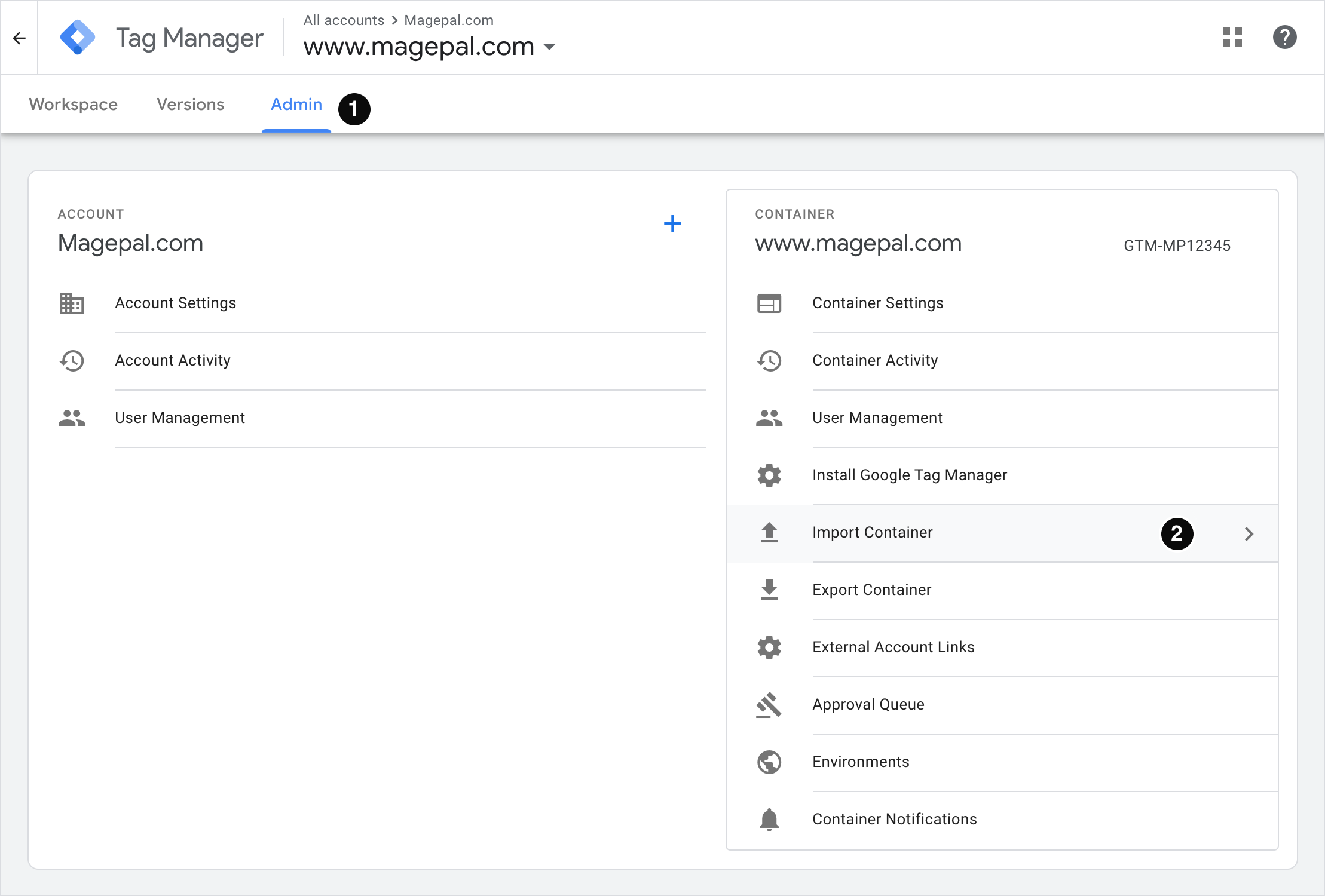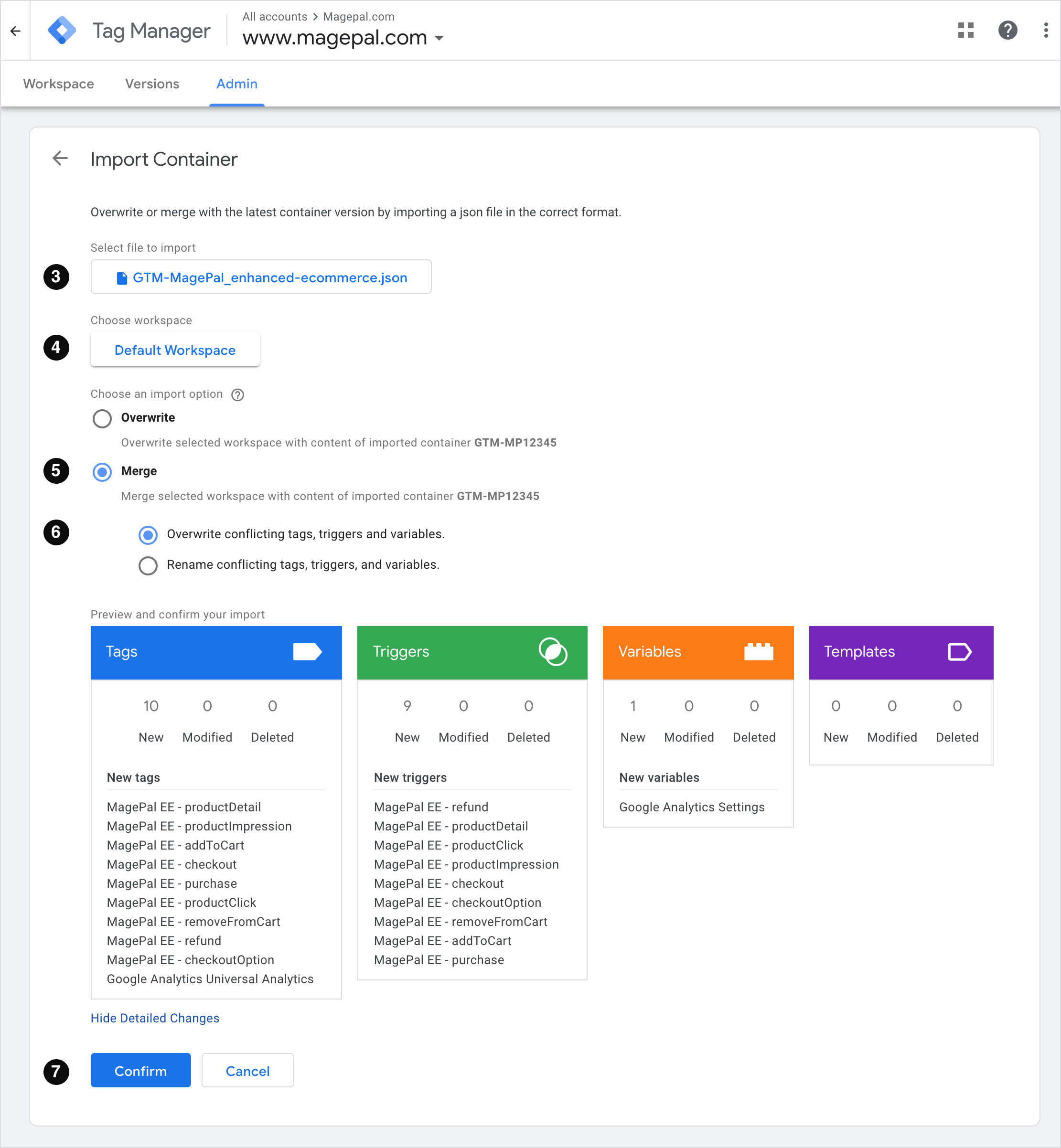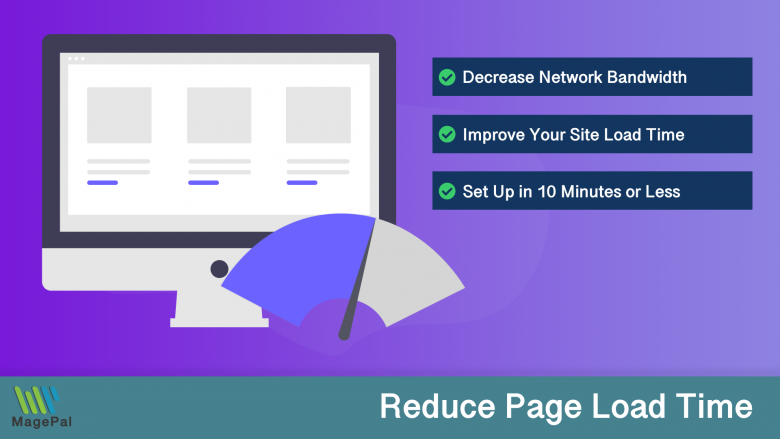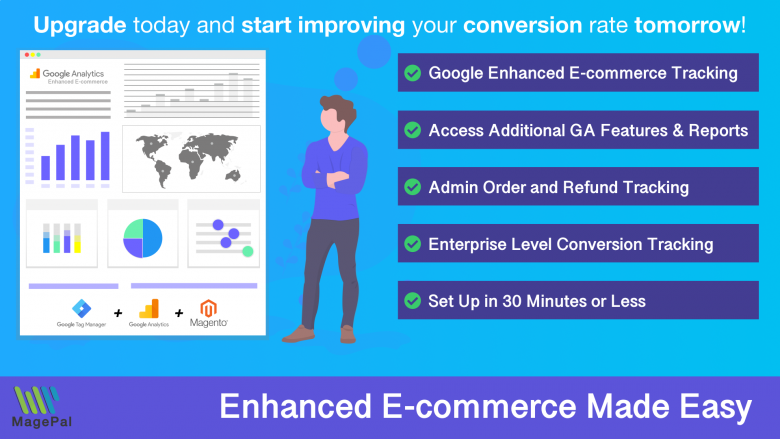Push the limits of your Adobe Commerce store with MagePal Extension
Take your Adobe Commerce store to new heights with the power of MagePal extensions. Our expertly crafted code and rigorous testing ensure seamless integration with Adobe Commerce, giving you the freedom to focus on growing your business, not debugging. Upgrade your store's potential with MagePal.
Google Tag Manager Account Setting & Configuration for GA Enhanced Ecommerce
The quickest way to configure your Google Tag Manager Container is to use our pre-config json import file which simplify the process by importing and auto generate all the tags, events and variable in your GTM container. For additional information, see Google’s Container export and import which provide more instructions on how to import a sample JSON to a new container.
Download the MagePal JSON Import file and do the following:
-
Open Google Tag Manager Admin.
-
Navigate to Admin > Container > Import Container.
-
Click Choose container file and select the json file (GTM-MagePal_enhanced-ecommerce.json).
-
Under Choose workspace, click Existing or New (Enter a title and description, then click Save).
-
Select one of the following actions to import the file:
The Overwrite option should be selected for the new container. The Merge option should be selected is you are using an existing container. Click Preview to review the tags, triggers, and variables.
To edit the Google Analytics ID that is referenced in variables, do the following:
Navigate to Variables > User-Defined Variables.
Choose “Google Analytics Settings”. Then, update the placeholder (UA-xxxxxx-x) with your own GA ID.
Follow Google’s instructions to add tags, triggers, and variables to the new container.
If you have settings in another container that you want to use, they can be moved to the new container.
Click Confirm when complete.
Follow Google’s instructions to publish the new container.
Google Tag Manager Enhanced Ecommerce JSON Import Template
0
Total Downloads
11
years experience with Magento
30+
Magento / Adobe Commerce Extensions
Shop with confidence
With millions of downloads worldwide, install with confidence knowing that our extensions will just work.
Learn More About MagePal Extension
Is your Magento store ready for the future? Say hello to the new Google Analytics 4, which is built from the ground up with all-new features and advanced machine learning technology.
Related
Related Extensions
Elevate your e-commerce game with MagePal Magento 2 extensions - More power, More features, More sales!
HTML Minifier for Magento2
Minification is the process of removing all unnecessary characters and spacing from your source code without changing its functionality.
Order Shipment Tracking
Providing your customer with a beautiful and functional order package tracking without leaving your site.
Magento Enhanced E-commerce
If your are using Magento + Google Analytics, then you need Enhanced E-commerce for Google Tag Manager.