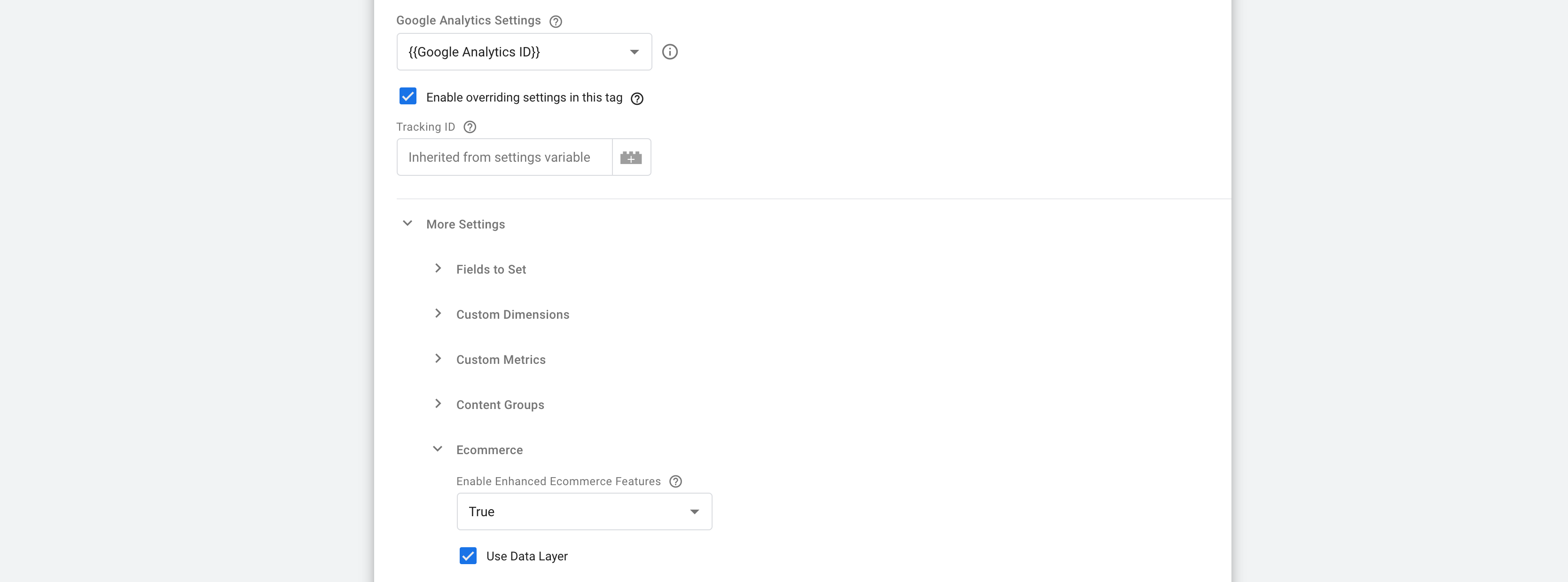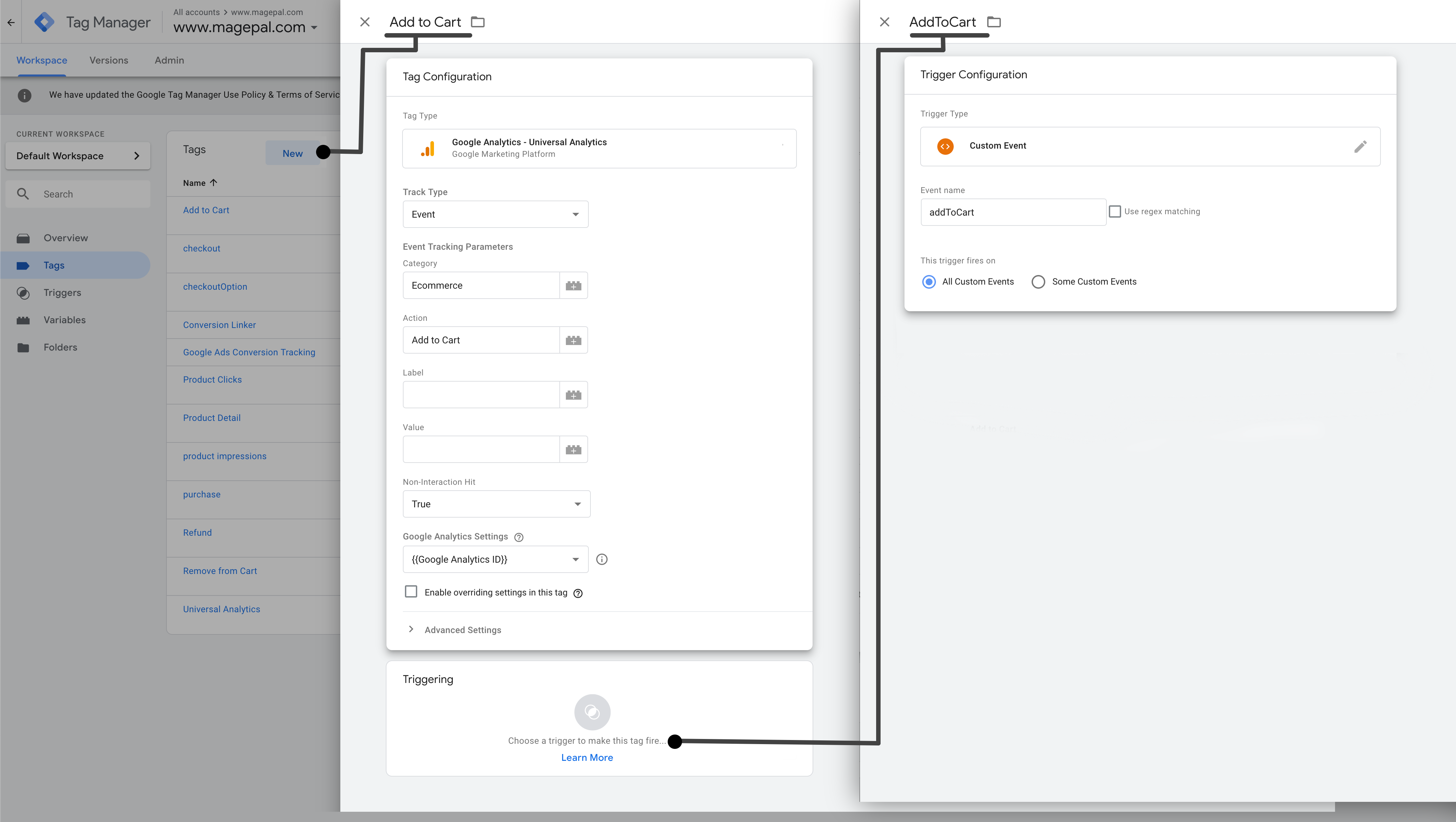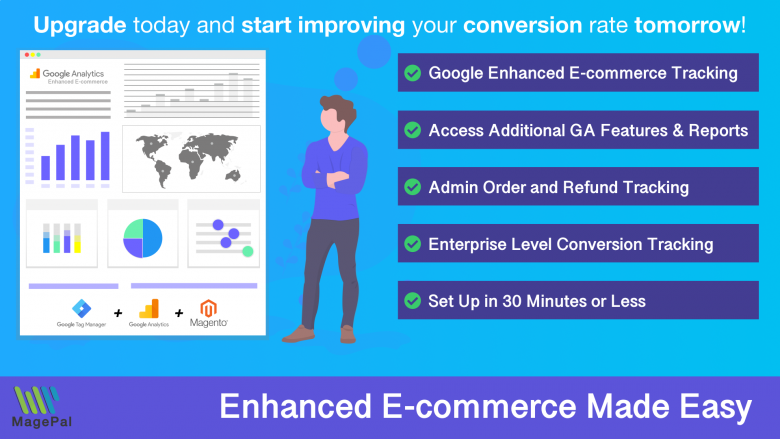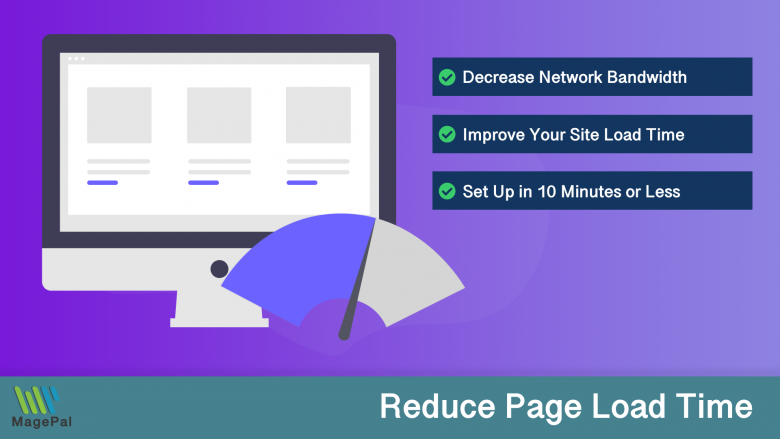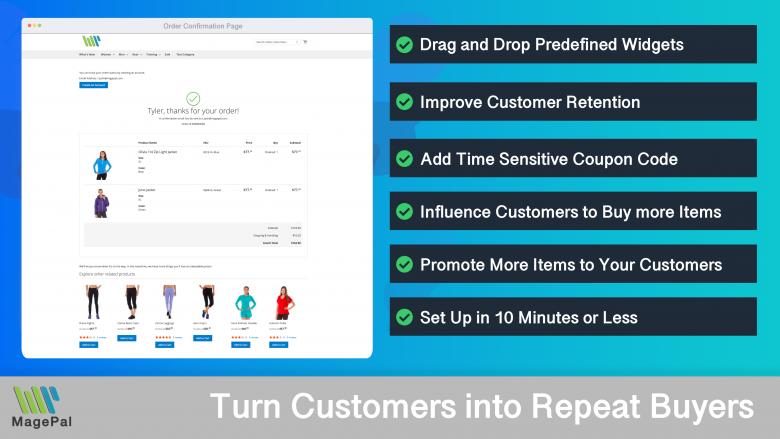Push the limits of your Adobe Commerce store with MagePal Extension
Take your Adobe Commerce store to new heights with the power of MagePal extensions. Our expertly crafted code and rigorous testing ensure seamless integration with Adobe Commerce, giving you the freedom to focus on growing your business, not debugging. Upgrade your store's potential with MagePal.
Manually Set Up your Tags, Triggers and Variables in Google Tag Manager
Step 6 - Log into your Google Tag Manager account
After logging into your Google Tag Manager account, you will need to configure Google Tag Manager to send the information to Google Analytics once the various event happen. To do this you will need to follow the following instruction below.
- Choose “Tags”
- Then click “New”
- Click “Choose a tag type to begin setup”
- Click on “Google Analytics - Universal Analytics” for “tag type”
- Enter setting below for Track Type, Category, Action, Non-Interaction
- Click “Choose a trigger to make this tag fire…”
- Then click on the “+” sign to add a new “Trigger Configuration”
- Click “Choose a trigger type to begin setup…”
- Choose “Custom Event”
- Enter the “Event Name”
- Then save configuration.
Add to Cart
Tag Configuration
Tag type : Google Analytics - Universal Analytics
Track type : Event
Category : Ecommerce
Action : Add to Cart
Non-Interaction Hit : True
Trigger Configuration
Trigger: All Custom Events
Event Name : addToCart
Checkout
Tag Configuration
Tag type : Google Analytics - Universal Analytics
Track type : Event
Category : Ecommerce
Action : Checkout
Non-Interaction Hit : True
Trigger Configuration
Trigger: All Custom Events
Event Name : checkout
Checkout Option
Tag Configuration
Tag type : Google Analytics - Universal Analytics
Track type : Event
Category : Ecommerce
Action : Checkout Option
Non-Interaction Hit : True
Trigger Configuration
Trigger: All Custom Events
Event Name : checkoutOption
Product Click
Tag Configuration
Tag type : Google Analytics - Universal Analytics
Track type : Event
Category : Ecommerce
Action : Product Click
Non-Interaction Hit : True
Trigger Configuration
Trigger: All Custom Events
Event Name : productClick
Product Detail
Tag Configuration
Tag type : Google Analytics - Universal Analytics
Track type : Event
Category : Ecommerce
Action : Product Detail
Non-Interaction Hit : True
Trigger Configuration
Trigger: All Custom Events
Event Name : productDetail
Product Impression
Tag Configuration
Tag type : Google Analytics - Universal Analytics
Track type : Event
Category : Ecommerce
Action : Product Impression
Non-Interaction Hit : True
Trigger Configuration
Trigger: All Custom Events
Event Name : productImpression
Purchase
Tag Configuration
Tag type : Google Analytics - Universal Analytics
Track type : Event
Category : Ecommerce
Action : Purchase
Non-Interaction Hit : True
Trigger Configuration
Trigger: All Custom Events
Event Name : purchase
Remove from Cart
Tag Configuration
Tag type : Google Analytics - Universal Analytics
Track type : Event
Category : Ecommerce
Action : Remove from Cart
Non-Interaction Hit : True
Trigger Configuration
Trigger: All Custom Events
Event Name : removeFromCart
Refund (Admin)
Tag Configuration
Tag type : Google Analytics - Universal Analytics
Track type : Event
Category : Ecommerce
Action : Refund
Non-Interaction Hit : True
Trigger Configuration
Trigger: All Custom Events
Event Name : refund
0
Total Downloads
11
years experience with Magento
30+
Magento / Adobe Commerce Extensions
Shop with confidence
With millions of downloads worldwide, install with confidence knowing that our extensions will just work.
Learn More About MagePal Extension
Is your Magento store ready for the future? Say hello to the new Google Analytics 4, which is built from the ground up with all-new features and advanced machine learning technology.
Related
Related Extensions
Elevate your e-commerce game with MagePal Magento 2 extensions - More power, More features, More sales!
Magento Enhanced E-commerce
If your are using Magento + Google Analytics, then you need Enhanced E-commerce for Google Tag Manager.
HTML Minifier for Magento2
Minification is the process of removing all unnecessary characters and spacing from your source code without changing its functionality.
Enhanced Success Page
Add cross-sell, upsell, related products, social media links and other elements to your order confirmation.