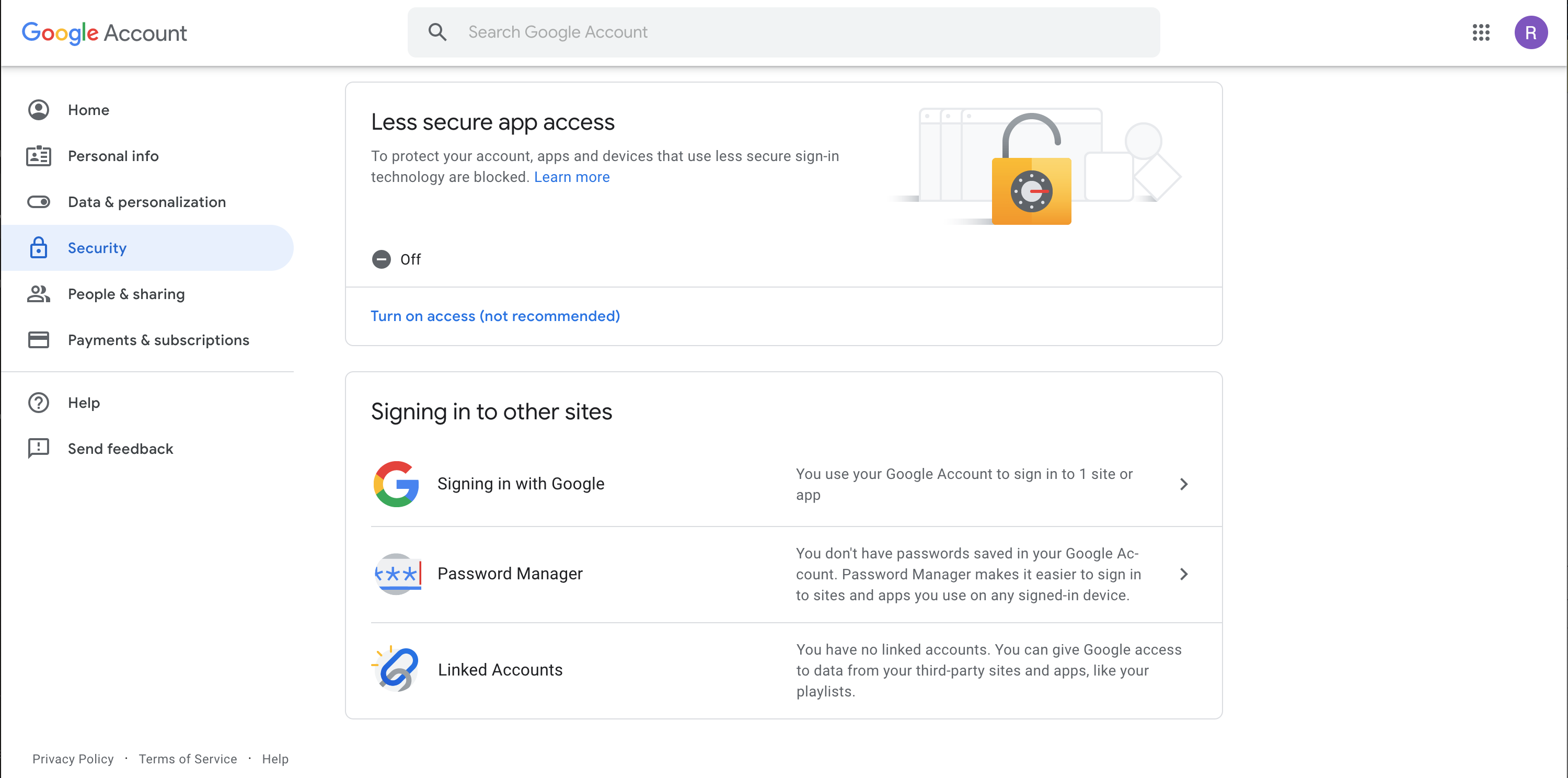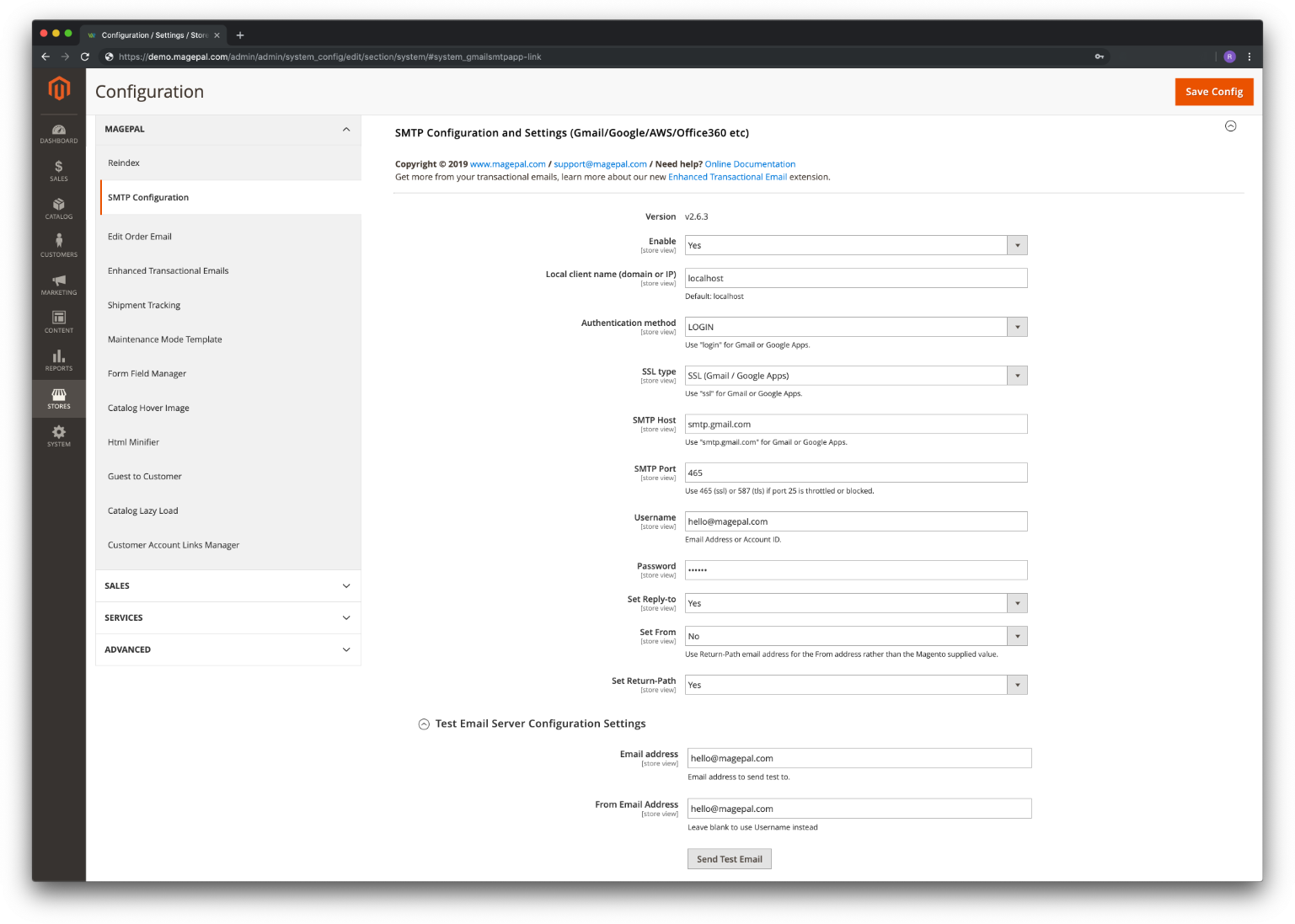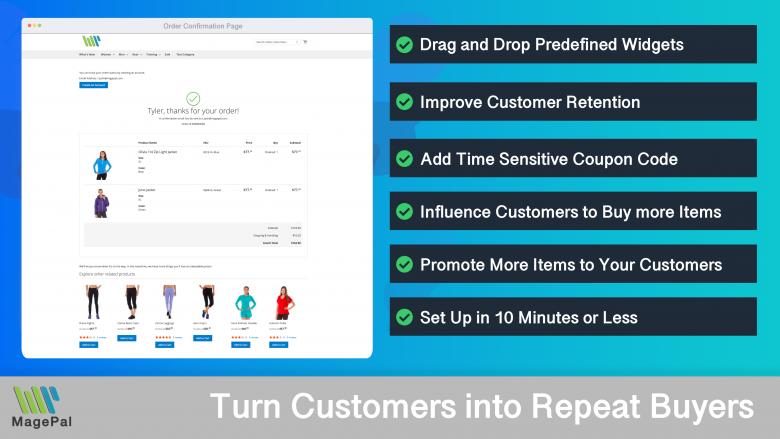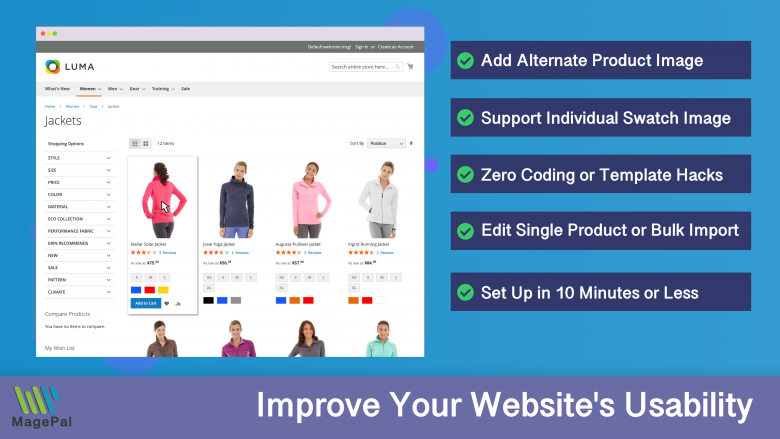Push the limits of your Adobe Commerce store with MagePal Extension
Take your Adobe Commerce store to new heights with the power of MagePal extensions. Our expertly crafted code and rigorous testing ensure seamless integration with Adobe Commerce, giving you the freedom to focus on growing your business, not debugging. Upgrade your store's potential with MagePal.
How to configure Gmail to send with Magento 2
NOTE - Gmail Account To help keep your account secure, starting May 30, 2022, Google will no longer support the use of third-party apps or devices which ask you to sign in to your Google Account using only your username and password.
Please note this deadline does not apply to Google Workspace or Google Cloud Identity customers. The enforcement date for these customers will be announced on the Workspace blog at a later date.
For more information, please continue reading.
Special Note on Apple Device Sign-Ins. Users who have not recently signed into their Google Account using only username and password will be able to only make new sign in attempts using the Google account type starting from February 28, 2022. Existing users may continue to sign into their Google Account using their username and password until May 30, 2022.
Enable less secure apps to access accounts
- using a noreply@companyName or web@companyName email address.
- Go to your Google Account.
- On the left navigation panel, click Security.
- On the bottom of the page, in the Less secure app access panel, click Turn on access.
Log into your Magento Store and add the configuration
- Connect to smtp.gmail.com on port 465, if you’re using SSL. (Connect on port 587 if you’re using TLS.)
- Sign in with a Google username and password for authentication to connect with SSL or TLS.
- Ensure that the username you use has cleared the CAPTCHA word verification test that appears when you first sign in.
- smtp-relay.gmail.com
- Options: Port 25, 465, or 587
- Secure Socket Layer (SSL)/Transport Layer Security (TLS) protocols.
- Dynamic IPs are allowed, but a static IP might be required due to authentication requirements.
- smtp.gmail.com
- Port 465 (SSL required)
- Port 587 (TLS required)
- Dynamic IPs allowed
- aspmx.l.google.com
- Port 25
- Dynamic IPs allowed
- Mail can only be sent to Gmail or G Suite users.
Gmail, OAuth2 and “Allow less secure apps”
As of December 2014, in order to better secure customer’s email account Google has implemented new authentication mechanism called XOAUTH2 based on OAuth2 specification for access to their various services, including Gmail. This change can break both SMTP and IMAP access to Gmail or G-suite, and you may receive various authentication failures (“5.7.14 Please log in via your web browser and then try again” or “Username and Password not accepted”) while testing your configuration from our extension. Included in the error message is a link to https://support.google.com/mail/bin/answer.py?answer=78754, which provide a list of possible causes, or https://support.google.com/mail/?p=BadCredentials, which for the most part does not provide enough information. Currently our smtp extension does not support OAuth2 which would take a lot more time to setup.
-
For security reasons Gmail does not like unexpected or unfamiliar clients connecting to gmail accounts, so you may require to log into your gmail account from a browser as mentioned in error output, or to visit the CAPTCHA page mentioned in their support doc.
-
Enabling “Allow less secure apps” will usually solve the problem for our extension, since our recommendation is to use a dedicated email address to send mail it will not make your app significantly less secure. Please note that sometime changing this setting may take an hour or more to take effect.
0
Total Downloads
11
years experience with Magento
30+
Magento / Adobe Commerce Extensions
Shop with confidence
With millions of downloads worldwide, install with confidence knowing that our extensions will just work.
Learn More About MagePal Extension
Is your Magento store ready for the future? Say hello to the new Google Analytics 4, which is built from the ground up with all-new features and advanced machine learning technology.
Related
- How to configure Amazon Simple Email Service (SES) in Magento 2
- How to configure G Suite in Magento 2
- How to configure GoDaddy SMTP in Magento 2
- How to configure 1&1 Webmail in Magento 2
- How to configure GMX Mail in Magento 2
- How to configure Mail.com in Magento 2
- How to configure Office365 SMTP with Magento 2
- How to configure SendinBlue SMTP in Magento 2
Related Extensions
Unlock the full potential of your Magento 2 store with MagePal extensions
Enhanced Success Page
Add cross-sell, upsell, related products, social media links and other elements to your order confirmation.
Order Shipment Tracking
Providing your customer with a beautiful and functional order package tracking without leaving your site.
Catalog Hover Image for Magento
Quickly previewing alternative product images on your category list page.