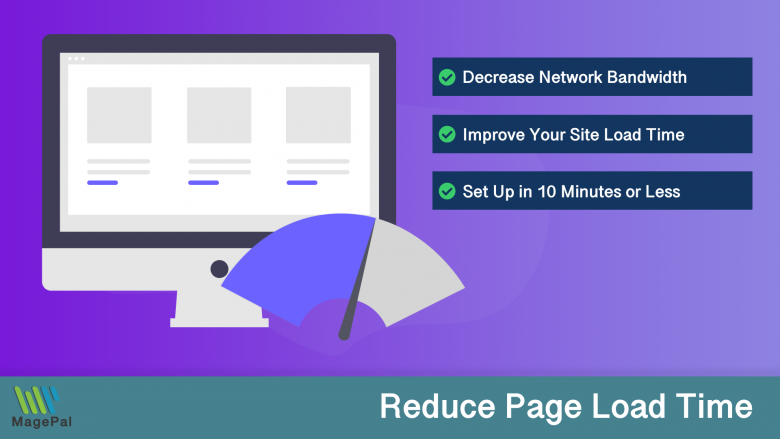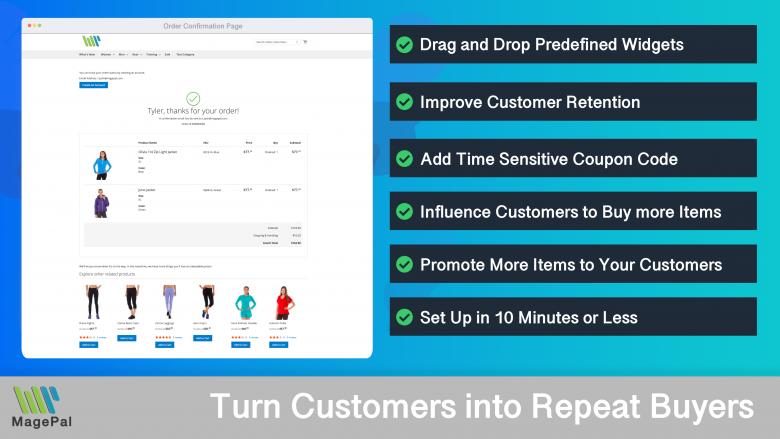Take your e-commerce store further.
Using the right Magento 2 extension is more essential now than ever. With MagePal, you can rest assured that you are getting the best quality Magento extensions, each line of code are carefully crafted and rigorously tested. Spend less time debugging and more time doing what you do best with MagePal extensions!
Custom Default Options for Magento 2
What is Custom Shipping Rate for Magento2?
Adding product options allow you to sell different variants of the same product without investing a lot of time managing complicate configurable products. Furthermore, customers are also expecting more variations to be listed on your e-commerce store. With more product options, customers now have the ability to choose exactly which options meet their individual needs
Installation Guide
Step 1
How to Install Custom Default Options for Magento
Using Composer (recommended)
composer require magepal/magento2-catalog-default-custom-option
Manually
- Download and install our core extension
- https://github.com/magepal/magento2-core
- Download the extension
- Unzip the file
- Create a folder {Magento 2 root}/app/code/MagePal/CatalogDefaultCustomOption
- Copy the content from the unzip folder
Step 2
Enable Module (from {Magento root} folder)
php -f bin/magento module:enable --clear-static-content MagePal_CatalogDefaultCustomOption
php -f bin/magento setup:upgrade
Step 3 - Custom Default Options
Log into your Magento 2 Admin
- Goto Stores
- Configuration
- MagePal
- Default Custom Options
Step 4 - Extension Review
Like our extensions? Would you be kind enough to leave us a Google review? It only takes a minute and we’d be eternally grateful! Just click the link to go to our MagePal Google Business page and leave us your feedback.
Extension Support
Like all other open source projects, sometimes things work and sometimes they don't for one reason or another.
Related Extensions
Get more from your Magento2 store!
Order Shipment Tracking
Providing your customer with a beautiful and functional order package tracking without leaving your site.
HTML Minifier for Magento2
Minification is the process of removing all unnecessary characters and spacing from your source code without changing its functionality.
Enhanced Success Page
Add cross-sell, upsell, related products, social media links and other elements to your order confirmation.
0
Total Downloads
11
years experience with Magento
30+
Magento / Adobe Commerce Extensions
Shop with confidence
With millions of downloads worldwide, install with confidence knowing that our extensions will just work.
Prepare for the future with Google Analytics 4
Is your Magento store ready for the future? Say hello to the new Google Analytics 4, which is built from the ground up with all-new features and advanced machine learning technology.